| Saving and Printing Data |
Saving Data
All data analysis in SAS/INSIGHT software uses a copy of a SAS data set stored in memory. Since your original SAS data set is not stored in memory, it is not affected by changes you make in the data window.
When you save the data, you copy the data in memory to a SAS data set stored on disk. Saving the data makes a copy of
- all data values, including any you have edited with the Data:Fill menu
- all variables and observations, including any you have created
- measurement levels for up to 250 variables
- all observation states, including color, marker shape, show/hide, include/exclude, label/nolabel, and select states
Observation states are stored in a special variable _OBSTAT_ that is automatically read in the next time you open the data set. Thus, if you have colored, marked, hidden, excluded, and labeled observations, you can save all these states, exit SAS/INSIGHT software, and invoke SAS/INSIGHT software again later without losing your work. You can also set the values of the _OBSTAT_ variable to initialize observation states. For an example of this, see Chapter 30, "Working with Other SAS Products."
The following steps illustrate how to save data to a SAS data set.
| Open the DRUG data set. |
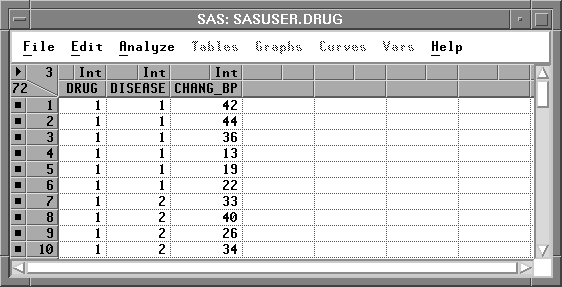
Figure 26.2: DRUG data
| Choose File:Save:Data. |
This displays a dialog. By default, the data set you save to has the same name as the data window in your SAS/INSIGHT session. If you prefer, you can select another library and enter another data set name in the dialog.
| Click OK to save the data. |
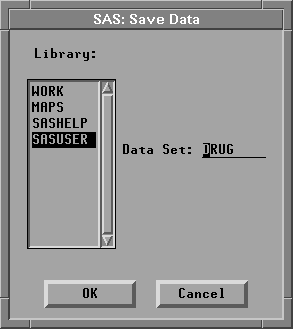
Figure 26.4: Save Dialog
Copyright © 2007 by SAS Institute Inc., Cary, NC, USA. All rights reserved.
![[menu]](images/spd_spdeq1.gif)