| Entering Data |
Entering Values
By default, the first value in a new data window is selected and is displayed with a frame around it. This active value marks your current location in the data window. To enter data, simply begin typing.
| Enter the name "Bob" in the active value. |
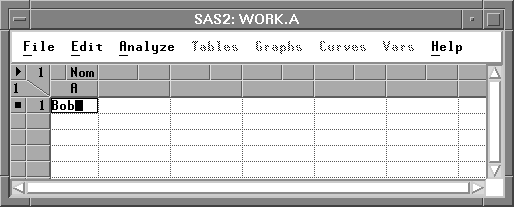
Figure 2.7: Entering a Value
As you type, variables and observations are created for you. The count of variables and observations is shown in the upper left of the data window.
| Press the Tab key. |
This moves the active value one position to the right.
| Enter the salary "200000" in the active value. |
Again, a variable is created.
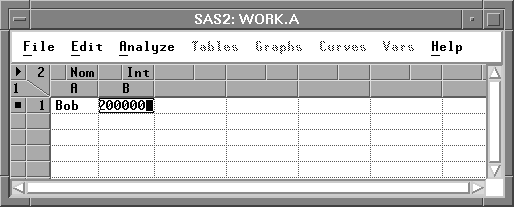
Figure 2.8: A Second Value
| Press the down arrow key, then press the left arrow key. |
This moves the active value to the first column of the second row.
| Enter the name "Sue" in the active value. |
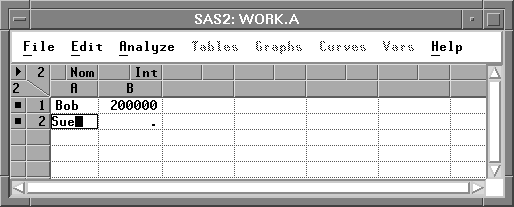
Figure 2.9: A New Observation
A new observation is created, increasing the observations count to 2. The period (.) in the second value indicates a missing value for the numeric variable.
| Press the Tab key to move to the right. |
| Enter the salary "300000" to replace the missing value. Then press the down arrow key. |
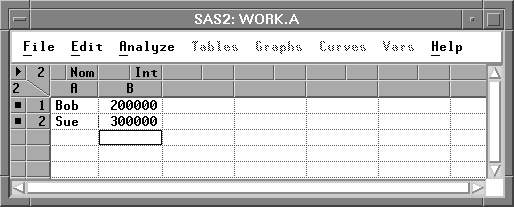
Figure 2.10: Replacing the Missing Value
Copyright © 2007 by SAS Institute Inc., Cary, NC, USA. All rights reserved.