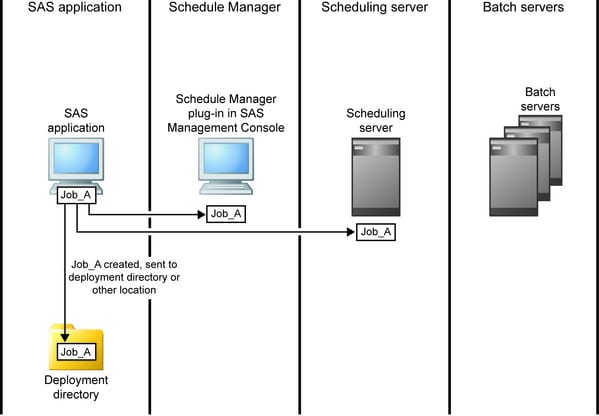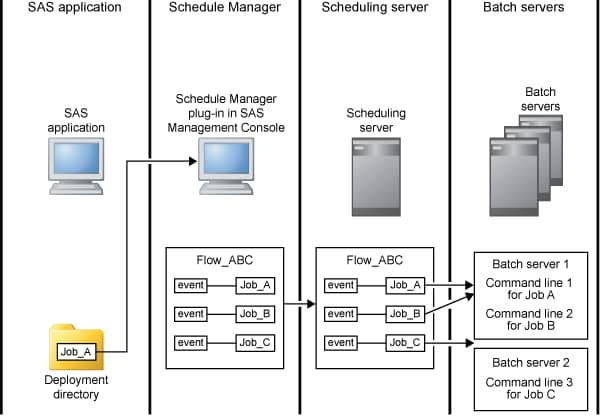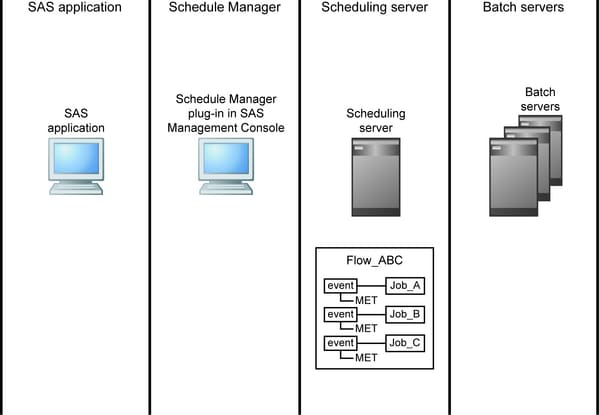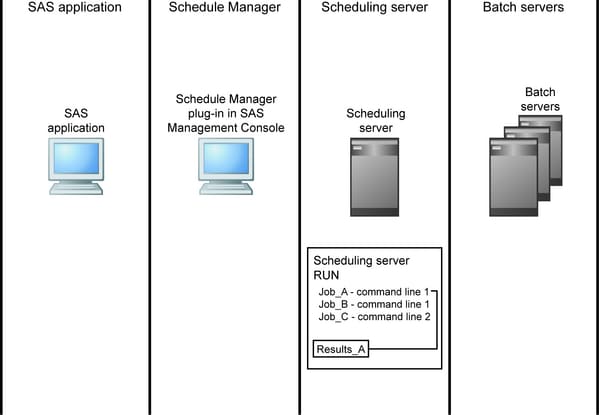Overview of the Scheduling Process
The following example provides an overview
of the scheduling process and how the components work together to
generate, schedule, and run a job.
-
A SAS application (such as SAS Data Integration Studio) creates a job that needs to be scheduled. If the job was created by SAS Data Integration Studio, the job is placed in a deployment directory. If the job was created by SAS Marketing Automation, the job is sent either to the Schedule Manager or directly to the scheduling server (depending on the user's permissions). SAS programs and jobs from other applications are also sent directly to the Schedule Manager.
-
A user set up to administer scheduling can use the Schedule Manager plug-in in SAS Management Console to prepare the job for scheduling, or users can schedule jobs directly from other SAS applications. The job is added to a flow, which can include other jobs and events that must be met (such as the passage of a specific amount of time or the creation of a specified file). The Schedule Manager also specifies which scheduling server should be used to evaluate the conditions in the flow and which batch server should provide the command to run each job. The type of events that you can define depends on which type of scheduling server you choose. When the Schedule Manager has defined all the conditions for the flow, the flow is sent to the scheduling server, which retrieves the command that is needed to run each job from the designated batch server.
-
The scheduling server evaluates the conditions that are specified in the flow to determine when to run a job. When the events specified in the flow for a job are met, the scheduling server uses the command obtained from the appropriate batch server to run the job. If you have set up a recurring scheduled flow, the flow remains on the scheduling server and the events continue to be evaluated.