The ISHIKAWA Procedure
Saving an Ishikawa Diagram for Future Editing
You must save your Ishikawa diagram as a SAS data set if you intend to edit it in the future with the ISHIKAWA environment. The ISHIKAWA environment does not reconstruct Ishikawa diagrams by reading graphics entries (GRSEG) from SAS catalogs.
Select →→to activate the Data Set Requestor window.
Figure 8.76: Output File Requestor
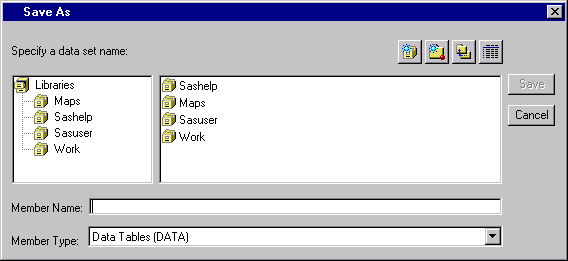
A list of SAS librefs is displayed in the Libraries tree in the left region of the dialog. Begin by selecting a libref from the list. A libref refers to a permanent SAS data library located on your host system. For example, the default SASUSER libref (on most hosts) points to a directory called SASUSER, located under the working directory of your current SAS session. Any data sets saved with the libref SASUSER will be saved in that directory.
To direct your SAS data sets to a different directory, select the Create new library tool icon to open the New Library dialog. Use this dialog to specify the directory and assign a libref to that directory.
To select the libref SASUSER, move your cursor over that entry in the list and click. The region to the right of the Libraries tree is used to display any existing SAS data sets in that library.
To save your diagram in an existing SAS data set, use the mouse to click on an entry in the list. The member name field will be updated to reflect your choice. If you want to save your diagram in a new SAS data set, move your cursor to the member name field and type the new name (in this example, SERVICE).
Select to save the diagram and return to the ISHIKAWA environment or select to cancel the save.