Modifying Text Colors
By default, labels have the same color as the arrow. To modify the text color independently of the arrow color, select View  Ishhikawa Settings
Ishhikawa Settings  Colors.... The Customize Color window, similar to the following, will open:
Colors.... The Customize Color window, similar to the following, will open:
Figure 8.73
Colors Dialog
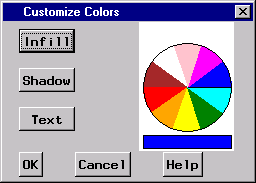
To change the text color of all the arrows1 in the Ishikawa diagram, do the following:
Select a color from the color palette.
Select Text.
Once modified, the text color is unaffected by changes to the arrow color. To relink the text color to the arrow color, do the following:
Select the current text color from the color palette (if it is not already the current color).
Select Text.
Select OKto close the dialog window. To cancel the changes, select Cancel.