| The ISHIKAWA Procedure |
Managing Complexity
A major advantage of the ISHIKAWA environment is that you can quickly organize a highly complex diagram. However, not everyone may be interested in seeing all the details—at least initially.
To increase the level of detail by one level, do the following:
Move the cursor to a background area of the window, and use the right mouse button to activate the background popup menu.
Select > Detail. On some hosts, you can press the > key instead of using the popup menu (as long as you are not editing text).
Each time you select > Detail from the background popup menu, the detail increases by one level.
To reverse the process and decrease the level of detail, select < Detail from the popup menu, or press the < key.
Example
You are making an online presentation about factors that influence the quality of air travel service. The following diagram presents too many details to be a good starting point for your audience:
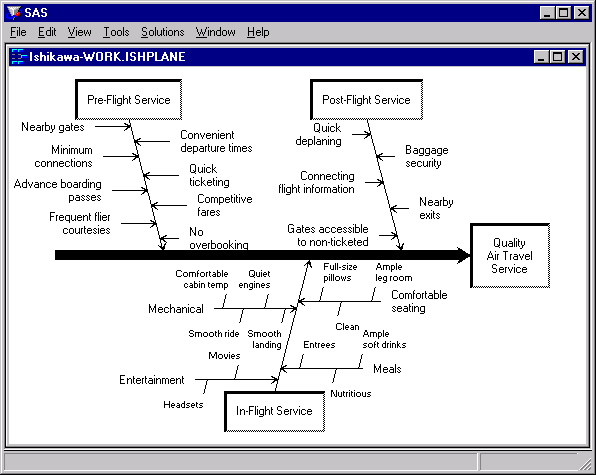
A better way to begin is by displaying only the trunk and branches.

Then, at the next stage of your presentation, dynamically foliate the branches with stems, as follows:
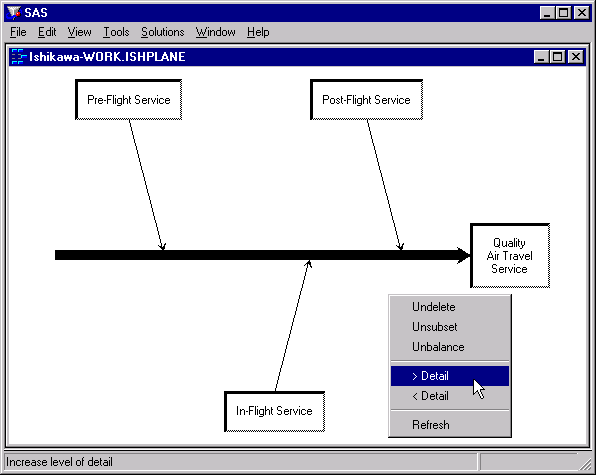
The amount of detail is increased by one level.

Copyright © SAS Institute, Inc. All Rights Reserved.