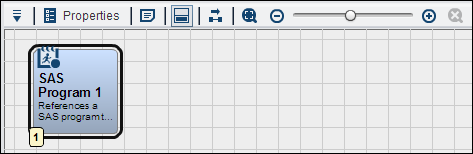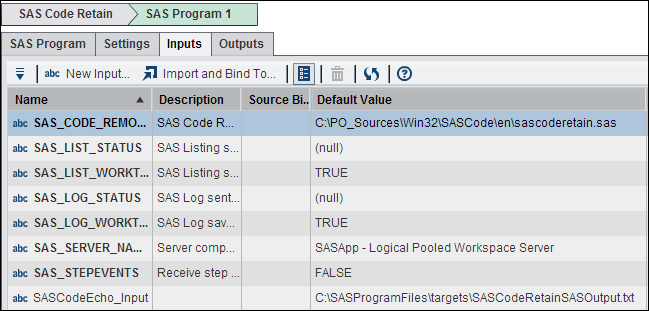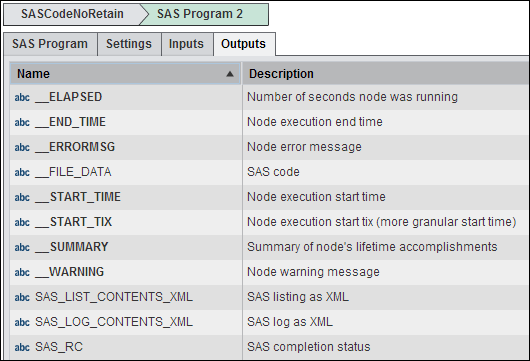Working with the SAS Program Node
Inputs and Outputs to the SAS Program Node
The SAS
Program node can take the inputs and outputs listed in
the following table
|
Name
|
Description
|
|---|---|
|
Inputs:
|
|
|
SAS_CODE_REMOTE_FILE
|
The physical location
accessible with the SAS Workspace Server where the SAS program resides
|
|
SAS_LIST_STATUS
|
If equal to TRUE, a
fragment of the output is sent as node status on each step boundary.
|
|
SAS_LIST_WORKTABLE_XML
|
When selected, saves
the list output of the job. This output can be very large.
|
|
SAS_LOG_STATUS
|
If equal to TRUE a fragment
of the log is sent as node status on each step boundary
|
|
SAS_LOG_WORKTABLE_XML
|
When selected, saves
the log of the job. This log can be very large.
|
|
SAS_SERVER_NAME
|
The name of the logical
pooled or non-pooled branch/component of the SAS Application server
|
|
SAS_STEPEVENTS
|
If equal to TRUE when
the node is running, events are fired at each step boundary in the
SAS program.
|
|
Unique Outputs:
|
|
|
FILE_DATA
|
The SAS code
|
|
SAS_LIST_CONTENTS_XML
|
The contents of the
SAS program listing
|
|
SAS_LOG_CONTENTS_XML
|
The contents of the
SAS program log
|
|
SAS_RC
|
The final return code
from the SAS job.
|
Using the SAS Program Node
You can create an orchestration
job that uses a SAS Program node in the Flow tab
to run SAS code in the context of an orchestration job. For example,
you could create a job that runs SAS code. The SAS Program node
in the job is configured to retain its log and list output.
The reference settings
for the SAS Program node are shown in the
following display:
SAS Program Reference Settings
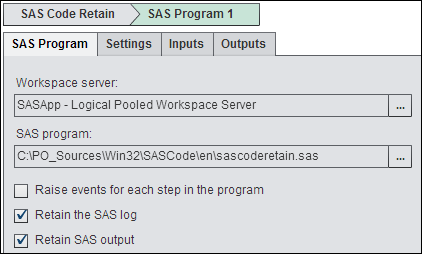
Select the server that
executes the SAS code that you need to run. These servers must be
registered in SAS Management Console. Then navigate to the file on
the selected server. The file in this job is named sascoderetain.sas.
If you select a non-pooled
workspace server, then you or the user logged in to the Visual Process
Orchestration environment needs a password stored in metadata. You
can store the password in SAS Management Console’s User Manager.
Also note that you might need to change the SAS Logical Workspace
server component to SAS token authentication. In this case, refer
to the Options tab step in the procedure
covered in the “How to Configure SAS Token Authentication”
section in the “Authentication Tasks” chapter in SAS
Intelligence Platform: Security Administration Guide.
Note that you can use
the Raise events for each step check box
to specify that events are fired at each step boundary when the SAS
program is running. You can also select the appropriate check box
if you need to retain the log or the SAS output for the SAS program.
Then, you can download the log or the output in the Run Status view.
Note that the SASCodeEcho_Input is
created. This is a newly created input string. The default value of
this input parameter (as well as all input parameters) is passed into
the SAS code that is submitted. The SAS code contains a SAS macro
with a name that is based on the input name. In this case, it is referenced
as &SASCodeEcho_Input. This default value must be resolved in
the SAS code macro at run time.
The SAS program used
in this job is contained in the SASCodeRetainSASOutput.txt file. The
file contains the following code:
data _null_;
set sashelp.class;
attrib Name length = $8;
attrib Sex length = $1;
attrib Age length = 8;
attrib Height length = 8;
attrib Weight length = 8;
quote='"';
file "&SASCodeEcho_Input" dlm=' ';
put
quote +(-1) Name +(-1) quote
quote +(-1) Sex +(-1) quote
quote +(-1) Age +(-1) quote
quote +(-1) Height +(-1) quote
quote +(-1) Weight +(-1) quote
;
run;
Note that the unique
outputs for SAS Program include XML output
of the list and log contents of the node and a completion status indicator.
Copyright © SAS Institute Inc. All rights reserved.