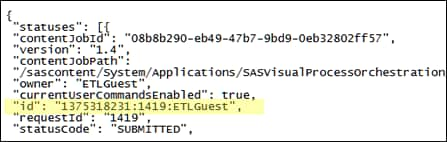Using the REST-Based Service to Run and Schedule Orchestration Jobs
Overview of the REST-Based Service
Representational state
transfer (REST) is a set of architectural principles for designing
web services that access a system's resources. A resource is
accessed with a Uniform Resource Identifier (URI).
When SAS Visual Process
Orchestration is installed, a REST-based service is installed on the
web server. You can formulate a URI that invokes the service and specifies
options for the service. You can then include this URI in a command-line
tool in order to run orchestration jobs or schedule them to run in
batch mode.
A typical usage scenario
for the REST-based service is as follows:
-
http://POWebServer.com/SASProcessOrchestration/rest/executions/run?path= /Shared%20Data/Subfolder1/Orch%20Job1
For more information about the format of this URI, see Example URI to Run an Orchestration Job. -
Add the URI that you formulated in Step 2 to a command that can be executed in batch or from the command line. Example cURL command:
cURL -v -b --location-trusted -u "ETLGuest:pw1" -H "Accept:application/json" -H "Content-Type:application/json" --url "http://POWebServer.com/SASProcessOrchestration/rest/executions/run?path= /Shared%20Data/Subfolder1/Orch%20Job1" -X POST
For more information about this cURL command, see Example Command Line to Run an Orchestration Job. -
A response to a REST request is a snapshot of the job’s status when the response was made. To find out what happened with the job after a response is made, you must request the status of the job, as described in the next steps.
-
Use the job ID from Step 5 to formulate a URI that receives the status of the job while it is running. Example URI:
http://POWebServer.com/SASProcessOrchestration/rest/ executions/1375318231:1419:ETLGuest
For more information and the executions/{id} command, see Overview of the REST API . -
Add the URI that you formulated in Step 6 to a command that can be executed in batch or from the command line. Example cURL command:
cURL -v -b --location-trusted -u "ETLGuest:pw1" -H "Accept:application/json" -H "Content-Type:application/json" --url "http://POWebServer.com/SASProcessOrchestration/rest/ executions/1375318231:1419:ETLGuest"
In cURL, GET is the default method if there is no specified method. Accordingly, there is no need to specify -X GET for the command above.
Example URI to Run an Orchestration Job
Suppose that you want
to execute the orchestration job Orch Job 1 that
is shown in the next display.
Orchestration Jobs in a Subfolder of the SAS Folders Tree
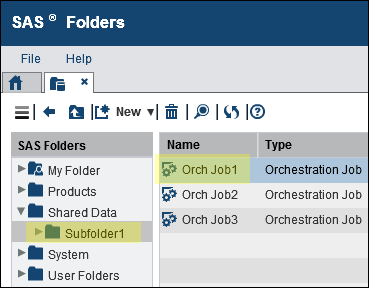
The URI to run Orch
Job1 would be similar to the following:
http://POWebServer.com/SASProcessOrchestration/rest/executions/run?path= /Shared%20Data/Subfolder1/Orch%20Job1
The components of the
example URI are as follows:
|
Component
|
Description
|
|---|---|
|
POWebServer.com
|
Name of the web server
for SAS Visual Process Orchestration. The default port for the web
server is port 80. Port 80 is used unless the default port for the
web server was changed during installation. If you changed the default
web server port, specify that port, like so: POWebServer.com:7880.
|
|
/SASProcessOrchestration/rest/
|
Default path to the
folder on the web host that contains the REST-based service.
|
|
executions/run?
|
The executions/run command
is used to run orchestration jobs. For a description
of the main commands that are used to manage jobs, see
Overview of the REST API .
|
|
path=
|
Path to the orchestration
job to be executed. Jobs can be stored in any convenient folder in
the SAS Folders tree on the SAS Visual Process Orchestration Design
Server.
|
|
Shared%20Data
|
The Shared
Data folder in the SAS Folders tree. The “%20”
characters in this example are used to encode a space in the context
of a URI.
|
|
Subfolder1
|
Example subfolder where
orchestration jobs are stored. The person who runs the job must have
access to the folder.
|
|
Orch%20Job1
|
Name of the orchestration
job to be executed.
|
Example Command Line to Run an Orchestration Job
After you have formulated
the URI to execute an orchestration job, you can use a command-line
tool to execute it. The tool must be able to handle URIs. cURL (command-line
URL) is an open-source tool that can handle URIs. The cURL command
to execute Orch Job1 would be similar to
the following:
cURL -v -b --location-trusted -u "ETLGuest:pw1" -H "Accept:application/json" -H "Content-Type:application/json" --url "http://POWebServer.com/SASProcessOrchestration/rest/executions/run?path= /Shared%20Data/Subfolder1/Orch%20Job1" -X POST
|
Option
|
Purpose
|
|---|---|
|
-v
|
Verbose logging. Used
to log as much information as possible if debugging is necessary.
|
|
-b
|
Passes data to the HTTP
server as a cookie.
|
|
--location-trusted
|
Sends the user's
information to all of the hosts that the site might redirect to.
Note: cURL option names that are
two or more characters long must be preceded by two hyphens (--).
This enables cURL to distinguish between a one-character option name
(such as -u) from a multiple character option name (such as --location-trusted).
|
|
-u
|
The user ID and password
that are required to run the orchestration job. The user ID that executes
an orchestration job must have the RunJobs capability.
|
|
-H
|
An extra header used
when retrieving your job. This option enables you to add as many headers
as needed. You are also allowed to use this option to overwrite any
internal headers that are defaulted if you do not add your own.
Note: The response from the job
is in XML format unless you specify JSON in the header, as shown in
the example cURL command.
|
|
--url
|
The URL to the web service
that executes an orchestration job. The
path is
the folder path to the orchestration job on the SAS Visual Process
Orchestration Design Server.
Note: cURL option names that are
two or more characters long must be preceded by two hyphens (--).
|
|
-X POST
|
Specifies which request
method you want to use. The POST method is used to execute jobs. GET
is the default method if there is no specified method.
|
For more information
about cURL, see their website at http://curl.haxx.se/.
Overview of the REST API
The next table lists
the main REST API commands used to manage orchestration jobs.
|
Task
|
REST API Commands
|
Method
|
Optional Parameters
|
|---|---|---|---|
|
Run orchestration jobs.
|
"/executions/run"
|
POST
|
|
|
Note: The user ID that executes
an orchestration job must have the RunJobs capability. For information
about capabilities for orchestration jobs, see
Default Groups, Roles, and Capabilities.
|
|||
|
Stop an orchestration
job that is running.
|
"/executions/{id}/stop"
|
POST
|
|
|
Get the status for a
single job run, identified by ID.
|
"/executions/{id}"
|
GET
|
The following job status
codes are returned by the "/executions/{id}" command: COMPLETE,
CRASHED, ERROR_UNSPECIFIED, QUEUED, RUNNING, SUBMITTED, UNKNOWN_JOB_STATUS_CODE,
USER_TERMINATED.
|
|
Get the log for a job
identified by ID.
|
"/executions/{id}/log"
|
GET
|
|
The IDs that are mentioned
in the previous table, such as the orchestration job ID, are returned
in XML or JSON format when you issue the "/executions/run"
command. You must parse the response to obtain these IDs.
Copyright © SAS Institute Inc. All rights reserved.