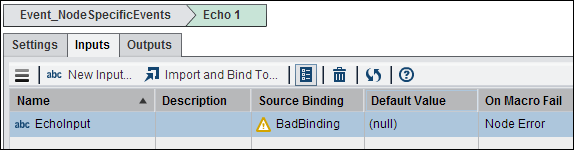Working with the Echo Node
Overview of the Echo Node
You can add an Echo
node to a Flow tab in an orchestration job
to pass inputs that you specify to outputs. This function helps make
jobs more readable.
The Echo node
can also be used to gather output values from around the orchestration
job into a central place. For example, you could have a series of
nodes that output a few values. You can add an echo node to the Flow tab
and map several of those outputs into the Echo node.
The output of the Echo node will contain
the values that you mapped.
Finally, you can use
the Echo node as a placeholder in an orchestration
job. For example, you could have a loop situation with a logical branch.
In this case, you might need both paths from the logical branch to
go back to the looping node. You could establish an Echo node as the
last node in the loop construct instead of having to draw a line from
each of these nodes. Then it would be the only node that loops back
to the beginning.
Using the Echo Node
You can create an orchestration
job that uses an Echo node to pass inputs
into outputs in the context of the job. For example, a job could include
an Echo node that has a bad source binding
that generates an error. This error, in turn, is detected by the Event
Listener 1 node.
This sample orchestration
job is shown in the following display:
Event Node Job with Specific Events
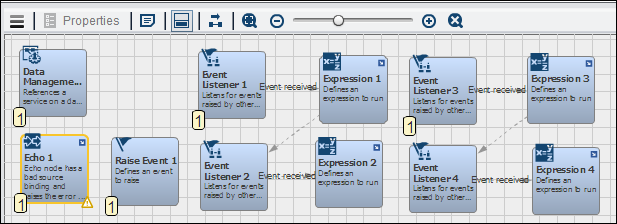
The settings for the Event
Listener 1 node are shown in the following display:
Event Listener 1 Settings
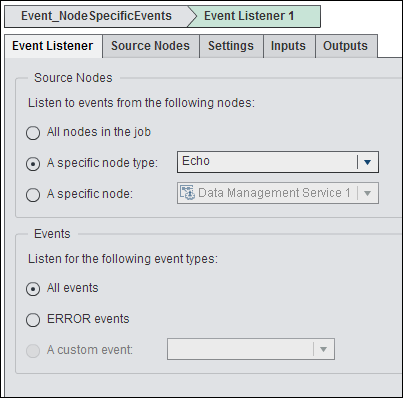
Note that all events
from the Echo node are listened for by the Event
Listener node.
Copyright © SAS Institute Inc. All rights reserved.