SAS Visual Process Orchestration and SAS Data Management
The following diagram
shows the main clients and servers that work with SAS Visual Process
Orchestration.
SAS Visual Process Orchestration and SAS Data Management
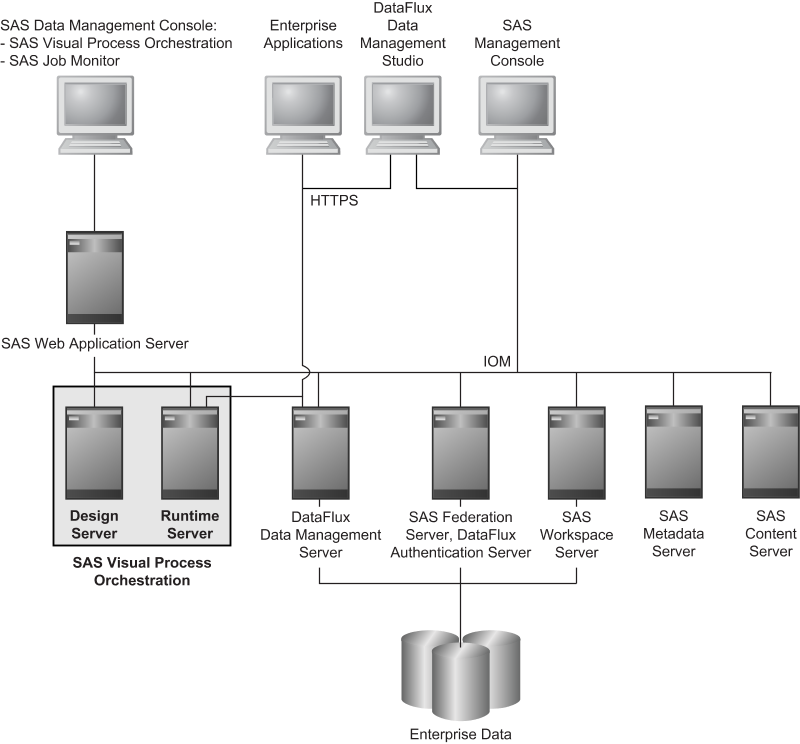
-
If SAS Job Monitor is installed, then the SAS Data Management Console home page contains a link to Monitor Center in SAS Environment Manager. A Monitor Center portlet is displayed on the home page. This portlet displays run-time statistics for monitored jobs, such as orchestration jobs from SAS Visual Process Orchestration.
-
The SAS Visual Process Orchestration Run-time Server executes orchestration jobs. Each job node within the orchestration job executes in sequence, each on its specified server. The run-time server monitors and reports the status of each job as it runs. The run-time server can deliver job results to your enterprise applications using enhanced-security HTTPS web addresses. HTTPS also enables enterprise applications to trigger the execution of process flows. HTTPS is implemented using Secure Sockets Layer (SSL) technology.
-
The optional SAS Federation Server and SAS Application Server run data federation jobs that are created in DataFlux Data Management Studio. The data federation jobs collect (federate) data from disparate sources across your enterprise. The resulting data sets can be accessed by the creation of data source names on the federation server and on your enterprise applications.
Communication between
clients and servers uses the SAS Integrated Object Model (IOM), which
is based on TCP/IP. All IOM connections are encrypted. The default
encryption algorithm is SASProprietary. You can configure your system
to use the Advanced Encryption Standard (AES). AES features keys lengths
from 128 to 256 bits.
Copyright © SAS Institute Inc. All rights reserved.