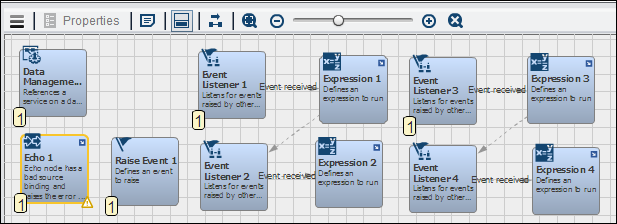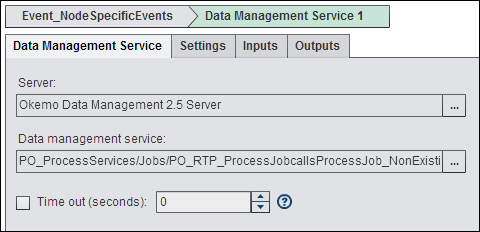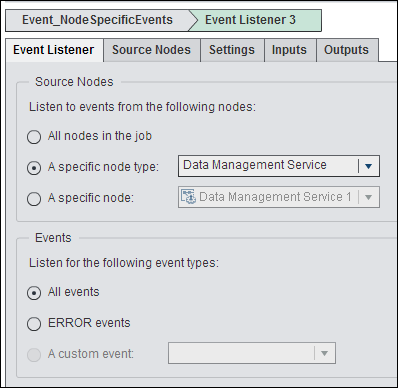Working with the Data Management Service Node
Overview of the Data Management Service Node
You can add a Data Management
Service node to a Flow tab in an orchestration
job to execute the real-time server. The job inputs can either be
passed in one at a time as strings or passed in as a table (DWR_INPUTS)
with name and values. Job-specific inputs are returned in the discovery,
as well as the inputs listed in the table below.
Real-time services are
supposed to run quickly. Currently only real-time services run out
of process have the ability to cancel. Canceling when run out of process
kills the process and allows the server call to go away. The available
batch jobs are automatically populated into the Data management
service field in the Data Management Service tab
of the node.
Inputs and Outputs to the Data Management Service Node
Using the Data Management Service Node
You can create an orchestration
job that uses a Data Management Service node
in the Flow tab to execute a real-time service
in the context of the job. For example, a job could include a Data
Management Service node that executes a real-time service
that is detected by Event Listener nodes.
This particular job is designed to demonstrate how Event
Listener nodes can interact with other nodes.
Note that the node specifies
the Okemo Data Management 2.5 Server in
the Server field and the PO_ProcessServices/Jobs/PO_RTP_ProcessJobcallsProcessJob_NonExisting.djf in
the Data management service field. These
settings are designed to generate an error that is detected by the Event
Listener 3 and Event Listener 4 nodes.
Events Listener
4 uses identical settings. For information about Event
Listener nodes, see Working with the Event Listener Node.
Copyright © SAS Institute Inc. All rights reserved.