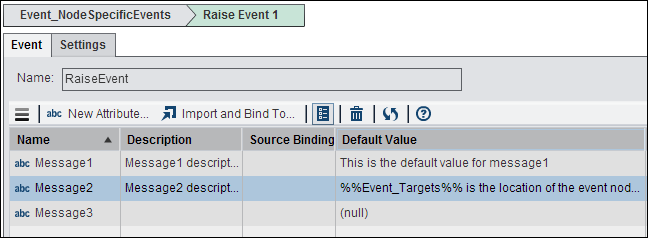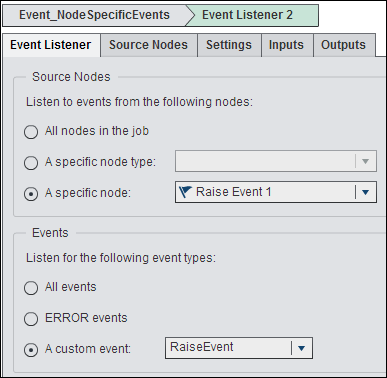Working with the Raise Event Node
Using the Raise Event Node
You can create an orchestration
job that is designed to demonstrate how Event Listener nodes
interact with other nodes. This job uses a Raise Event node
to raise specified events when certain conditions are met.
The following display
shows the sample job. It uses a Raise Event node
in the Flow tab that is connected to an Event
Listener node:
Event Node Job with Specific Events
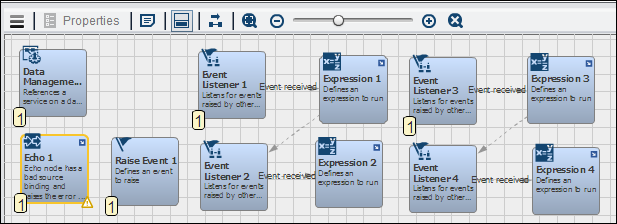
Copyright © SAS Institute Inc. All rights reserved.