The Projman Application
Reports Window
The Reports window displays a list of all project reports defined to the Projman application. Reports are divided into two categories: Standard and Custom. Standard reports are included with the application and cannot be modified or deleted. You can copy and modify standard reports to create custom reports, which can be copied, modified, and deleted.
Reports are grouped according to type. The following types are available:
|
Calendars |
Resource Schedule |
|
|
Gantt Charts |
Resource Usage |
|
|
Network Diagrams |
Tabular |
|
|
Resource Cost |
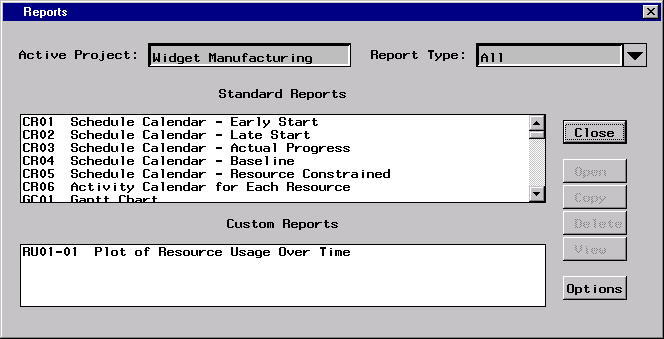
You can define as many different reports as you would like. Reports are designed to work with any project, provided that the necessary data are available. Individual report options can be set by accessing the Options window for a particular report.
Global report options can be set by accessing the Report Options window . These options include the setting of default colors and fonts as well as the specification of report titles and footnotes.