The Projman Application
The Title window is used to modify the attributes of report titles.
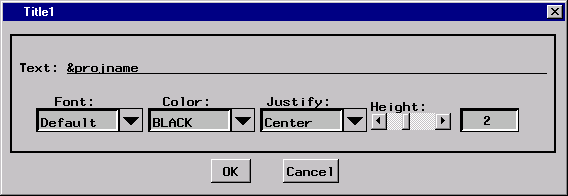
The Text field is used to specify the text of the title or footnote. By default, Title1 contains "&projname". When the report is generated, the macro variable, &projname, resolves to the name of the current project. Alternately, &projdesc can be used to specify the project description.
Use this selection to specify the font used to draw the text of the title or footnote. The font specification is used only when producing graphics-quality reports.
Use this selection to specify the color of the text of the title or footnote. The color specification is used only when producing graphics-quality reports.
Use this selection to specify whether the text of the title or footnote is to be left-justified, centered, or right-justified on the page. The justification specification is used only when producing graphics-quality reports.
Use this selection to specify the height of the text of the title or footnote. The default height is 1, except for the Title1 (which has a default height of 2). The height specification is only used when producing graphics-quality reports.