This window is used to identify variables that contain basic activity information. For a description of standard import options, see the section Standard Import Options.
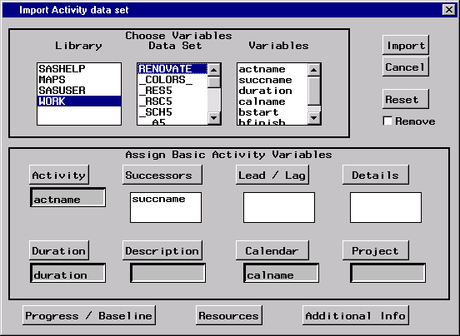
The Activity variable should contain values that represent the names of the activities of the project. These names are assumed to be unique for each activity. This variable can contain either character or numeric values. If Successor variables are specified, the format must be the same as the Activity variable. An Activity variable is required.
The Successor variables should contain values that represent the names of the successor activities of the project. This variable can contain either character or numeric values. If Successor variables are specified, the format must be the same as the Activity variable.
The Description variable normally will contain values that provide more detailed information (that is, longer name) about the activity. This variable can be either character or numeric.
The Project variable should contain values that represent the names of the parent (project) activities of the project. In other words, this variable indicates the parent-child (supertask-subtask) relationship between the activity named in the Project variable and the activity named in the Activity variable. This variable should be in the same format as the Activity variable.
The Duration variable should contain values that represent the duration of each project activity. The unit of duration is assumed to be the same for each activity. This variable must be numeric.
The Lead / Lag variables should contain values that represent the lags (or nonstandard precedence relationships) between the activities specified in the Activity and Successor variables. Although it is not required, the number of Lead / Lag variables should match the number of Successor variables. The lag values are required to follow the same naming convention as that used by the CPM procedure.
The Calendar variable should contain values that represent the name of the calendar that the activity is to follow. Projman assumes that the calendars will be defined after the activities are imported. At that time, you can create the calendars manually or import a calendar data set. This variable can be either character or numeric.
The Details variables can be used to import nonstandard information about the activities that is stored in the import data set. For instance, you may want to import information stored in variables representing the phase of the project or the department that is responsible for the activity. These variables can be both character and numeric.