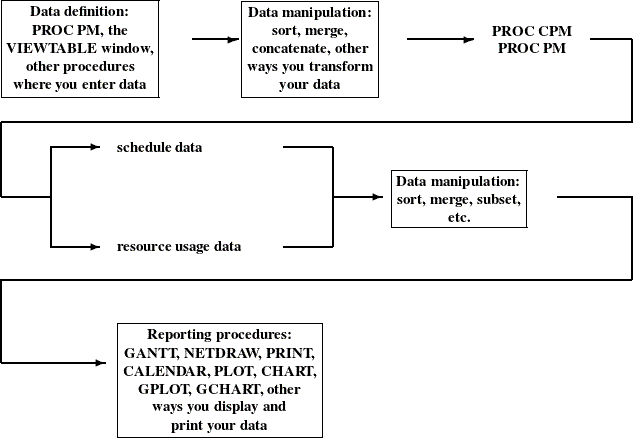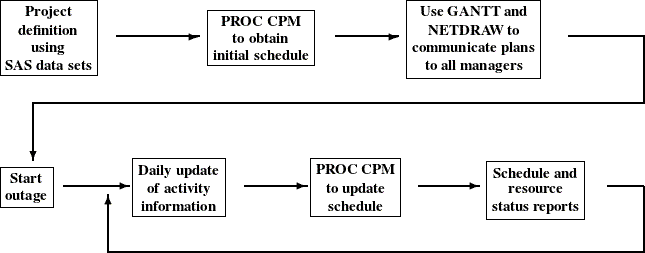Figure 3.1, Figure 3.2, Figure 3.3, and Figure 3.4 illustrate the data flow going in and out of each of the four procedures: CPM, GANTT, NETDRAW, and PM, respectively. The data sets described in the previous sections store project information and can be used to communicate project data between the procedures in the SAS System. Figure 3.5 shows a typical sequence of steps in a project management system built around these procedures.
Of course, this is only one possible scenario of the use of these procedures. In addition, you may want to use PROC NETDRAW to check the logic of the network diagram before scheduling the project using PROC CPM. Further, the data flow shown in Figure 3.5 may represent only the first iteration in a continuous scheme for monitoring the progress of a project. As the project progresses, you may update the data sets, including actual start and finish times for some of the activities, invoke PROC CPM again, produce updated Gantt charts and network diagrams, and thus continue monitoring the project.
For example, a project management system designed for scheduling and tracking a major outage at a power plant may include the steps illustrated in Figure 3.6. In the sequences of steps illustrated in both these figures, you can use PROC PM to update most of the activity information using the procedure’s graphical user interface.
Thus, SAS/OR software provides four different procedures designed for performing many of the traditional project management tasks; these procedures can be combined in a variety of ways to build a customized comprehensive project management system. The section Examples illustrates several applications of the procedures in typical project management situations.