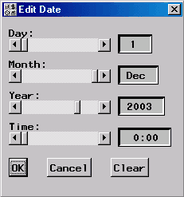Edit Date Window
This window can be used to specify and/or modify date values. If no initial date is specified, the current date is used. To modify the date value, use the horizontal sliders to select the desired Day, Month, Year, and Time. Click the OK button to confirm the changes or the Cancel button to cancel the changes. The Clear button can be clicked to remove the date specification.