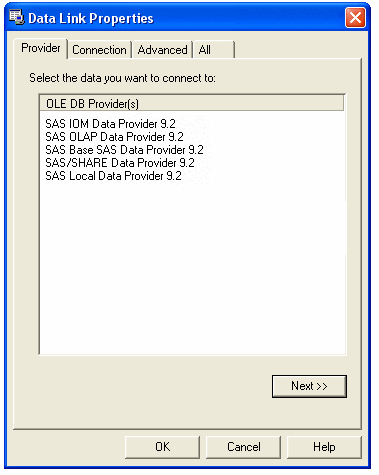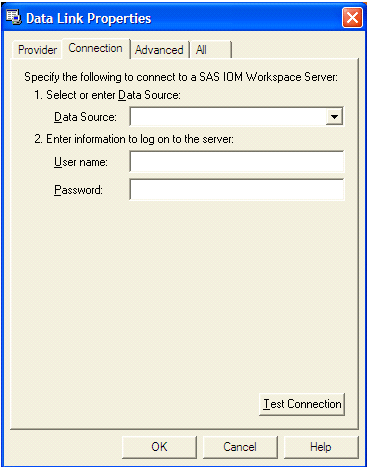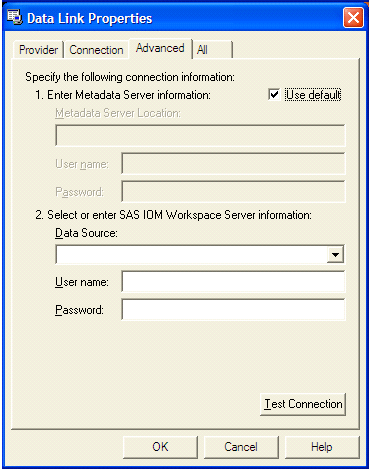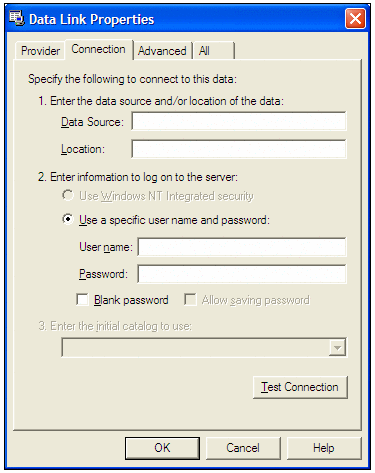Prompting Users for Connection Information by Displaying the Data Link Properties Dialog Box
Implementation
Sample Code That Displays the Data Link Properties Dialog Box
You use
the Microsoft Data Link API in order to display the Data Link Properties
dialog box, which prompts user for connection information. The dialog
box has property pages that the user completes in order to select
a provider and enter connection information. After the user enters
the information, an ADO Connection object is returned.
The following
sample code can be used if the data source does not require a password
and you want to allow the user to select a provider. This code displays
a version of the Data Link Properties dialog box that includes the Provider tab.
Note: To use the
sample code, you must reference these type libraries in your Visual
Basic project: the Microsoft OLE DB Service Component Type Library
and the Microsoft ActiveX Data Objects Library.
Method 1: A Password Is Not Required and the User Is Prompted
to Select a Provider
Dim dl As New MSDASC.DataLinks Dim obConnection As New ADODB.Connection Dim obRecordset as New ADODB.Recordset Set obConnection = dl.PromptNew obConnection.Open obRecordset.Open "sasuser.MyData", obConnection, adOpenDynamic, adLockOptimistic, adCmdTableDirect ' Operate on obRecordset.
If your
data source is secured by a password or if you want to preselect the
provider, then you can write code that hides the Provider tab from the user. In this case, the user enters only connection
information. Here is sample code that implements this method. The
code uses the Connection object Prompt property and includes a provider
name (
SAS.IOMProvider).
Note: To use the
sample code, you must reference the Microsoft ActiveX Data Objects
Library in your Visual Basic project.
Method 2: A Password Is Required or the Provider Is Known
Dim obConnection As New ADODB.Connection
Dim obRecordset As New ADODB.Recordset
obConnection.Provider = "SAS.IOMProvider"
obConnection.Properties("Prompt") = adPromptAlways
obConnection.Open
obRecordset.Open "sasuser.MyData", obConnection, adOpenDynamic, adLockOptimistic, adCmdTableDirect
' Operate on obRecordset.
What You Need to Know about Connecting with the IOM and OLAP Providers
If the
IOM or OLAP provider is being used (either because you specified it
or the user selected it), the user can enter connection information
on either the Connection tab or on the Advanced tab. Both tabs are customized specifically
for a connection to a SAS Workspace or SAS OLAP server.
Note: The user must
use the Advanced tab if the selected provider
is defined in a SAS Metadata Server that has not been configured by
using the SAS Integration Technologies configuration utility (ITConfig).
SAS provides
customized help for completing this tab (see Data Link Properties Dialog Box (Connection Tab)). To access the information, users click the Help button.
The following
table explains how the fields on the customized Connection tab correspond to the ADO and OLE DB properties.
SAS provides
customized help for completing this tab (see Data Link Properties Dialog Box (Advanced Tab)). To access the information, users click the Help button.
The following
table explains how the fields on the Advanced tab correspond to the ADO and OLE DB properties.
What You Need to Know about Connecting with the Local, SAS/SHARE,
or Base SAS Provider
If the
local, SAS/SHARE, or Base SAS provider is being used (either because
you specified it or the user selected it), the user enters information
on the generic version of the Connection tab.
For information
about completing the generic Connection tab,
users can click the Help button. The standard
help content is provided by Microsoft.
The following
table explains how the fields on the generic Connection tab correspond to the ADO and OLE DB properties. These fields have
specifications that are specific to SAS.