Advanced Features of the DOCUMENT Procedure
Overview
In Creating an ODS Document, you learned
how to manipulate output objects using the Documents window. You can use PROC DOCUMENT statements to accomplish all
of the tasks that you completed using the Documents window
and much more. For complete documentation
on the DOCUMENT procedure, see The DOCUMENT Procedure in SAS Output Delivery System: Procedures Guide.
The combination of the ODS
DOCUMENT statement and the DOCUMENT procedure enables you to store
a report’s individual components. You can then modify and replay
the report. The ODS DOCUMENT statement stores the actual ODS objects
that are created when you run a report. You can use the DOCUMENT procedure
to rearrange, duplicate, or remove output from the results of a procedure
or a database query without invoking the procedure or database query
from the original report. You can use the DOCUMENT procedure to do
the following:
-
Transform a report without rerunning an analysis or repeating a database query.
-
Modify the structure of the output.
-
Display output to any ODS output format.
-
Navigate the current directory and list entries.
-
Open and list ODS documents.
-
Manage output.
With the DOCUMENT procedure,
you are not limited to regenerating the same report. You can change
the order in which objects are rendered, the table of contents, the
templates that are used, macro variables, and ODS and system options.
Working with the DOCUMENT Procedure
To create an ODS
document, you can use the Documents window
or the ODS DOCUMENT Statement in SAS Output Delivery System: Procedures Guide. The following code creates the ODS document Work.Prddoc
within a document store:
ods listing close;
proc sort data=sashelp.prdsale out=prdsale;
by Country;
run;
ods document name=work.prddoc(write);
proc tabulate data=prdsale;
by Country;
var predict;
class prodtype;
table prodtype all,
predict*(min mean max);
run;
ods select ExtremeObs;
proc univariate data=prdsale;
by Country;
var actual;
run;
ods document close; The following display
shows the ODS document Work.Prddoc and its contents. To view the Documents window,
submit the following command on the command line:
odsdocumentsSAS Documents Window Showing Work.Prddoc Document and Documents
Icon
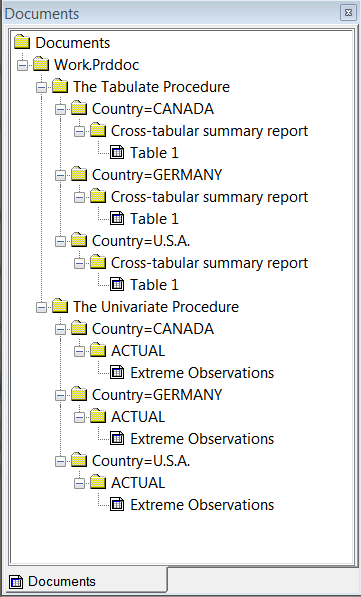
The following display
shows the properties of Table 1. You can see the document name and
the document path, as well as other information.
Table Properties for Table 1
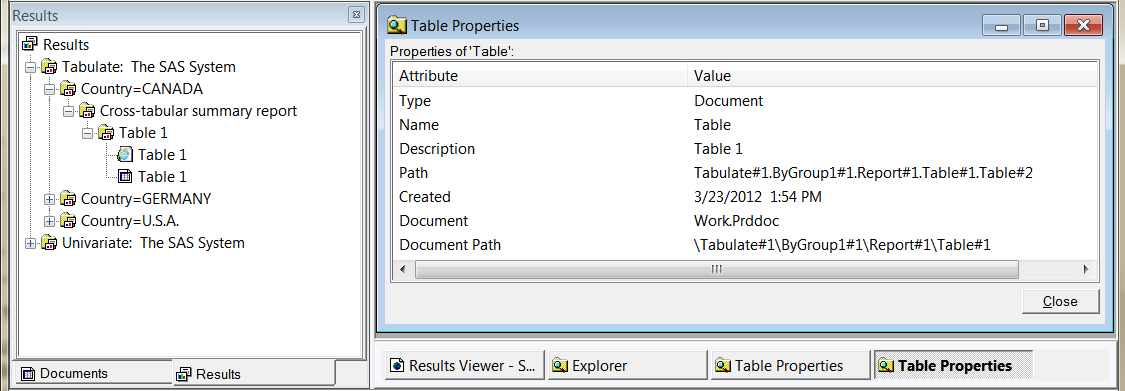
An ODS
document store is not a SAS data set, as you can see by the Document
icon in the previous display. The Work.Prddoc document was written
to the Work library. If it had been written to a permanent location
(such as
c:\temp\output), in Windows
Explorer, the document store would have a file extension of SAS7BITM.
After you have created
a document with the ODS DOCUMENT statement, you can use the LIST statement
in a PROC DOCUMENT step to view the contents of your document. The
LIST statement enables you to look at the object list and folder structure
in the ODS document. The following code creates a list of all levels
of the Work.Prddoc document:
proc document name=work.prddoc;
list / levels=all;
run;
quit;The LIST statement can list what is in an entire
document or in just one of the entries. For more information
about the LIST statement, see The DOCUMENT Procedure in SAS Output Delivery System: Procedures Guide.In the following figure,
every folder icon in the Results window corresponds
to an item with a type of Dir in the LIST statement output. Every
table created by a procedure corresponds to an item with a type of
Table in the LIST statement output.
PROC DOCUMENT List Statement Output Compared to Results Window
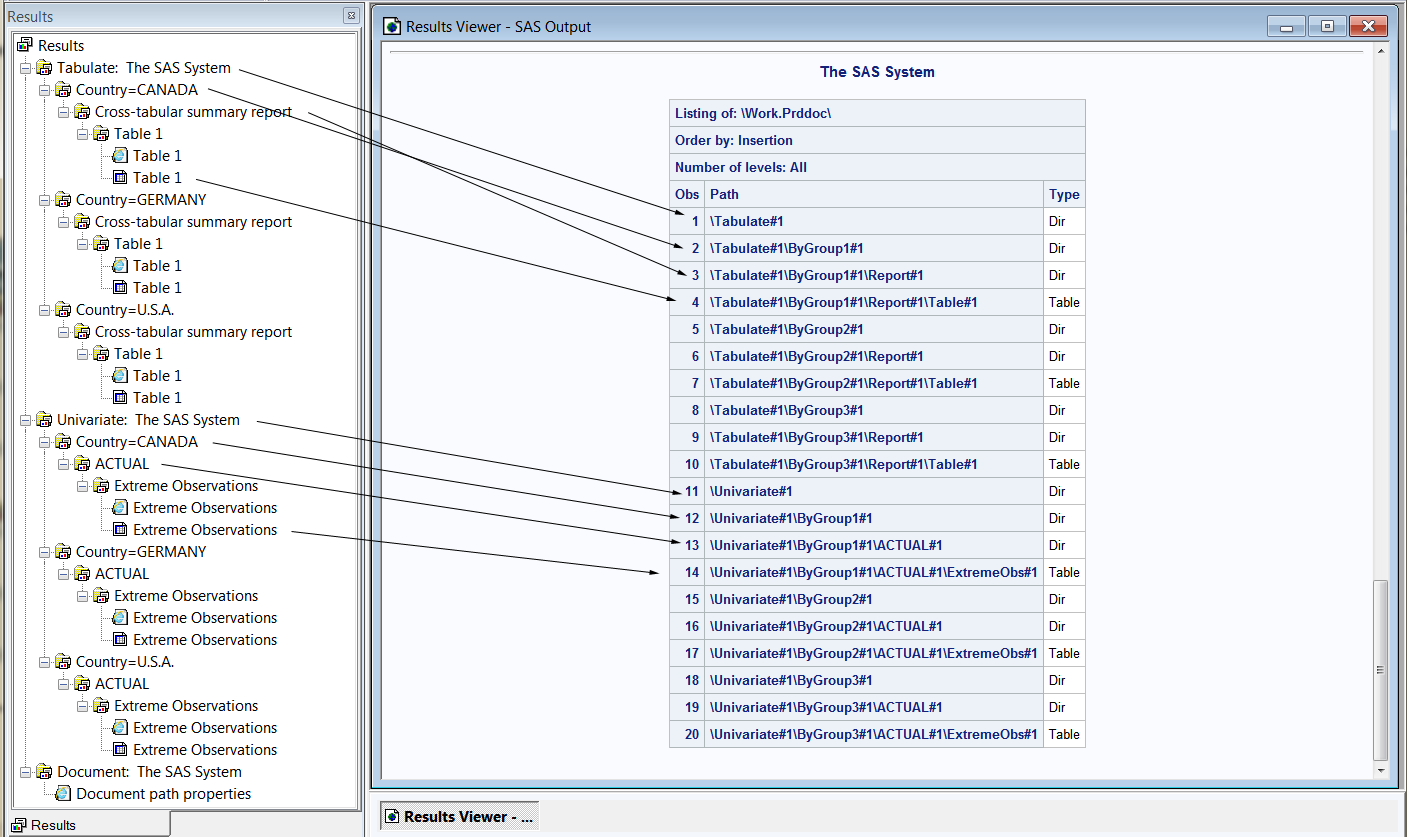
Copyright © SAS Institute Inc. All Rights Reserved.