Customized PDF Output
To quickly change the look of your PDF output, specify
the STYLE=, CONTENTS=, and PDFTOC= options in the ODS PDF statement.
The STYLE= option with the Science style specified tells ODS to use
the Science style for all PDF output. The PDFTOC= option with 2 specified
expands the table of contents to two levels. Because the HTML destination
is open by default, it is good practice to close the HTML destination
if you do not want HTML output. This saves system resources.
ods html close;
options nodate nonumber orientation=portrait;
proc sort data=sashelp.prdsale out=prdsale;
by Country;
run;
ods pdf file='your-file-path/PDFPrdsaleCustom.pdf' pdftoc=2 style=Science;
title 'Actual Product Sales';
title2 '(millions of dollars)';
proc tabulate data=prdsale style=[fontweight=bold];
class region division prodtype / style=[textalign=center];
classlev region division prodtype / style=[textalign=left];
var actual / style=[fontsize=3];
keyword all sum;
keylabel all='Total';
table (region all)*(division all*[style=[backgroundcolor=yellow]]),
(prodtype all)*(actual*f=dollar10.) /
style=[bordercolor=blue] style=[fontstyle=italic]];
run;
title "PROC UNIVARIATE Output";
title2;
proc univariate data=prdsale;
by Country;
var actual;
run;
ods pdf close;Customized PDF Output Viewed in Adobe Acrobat
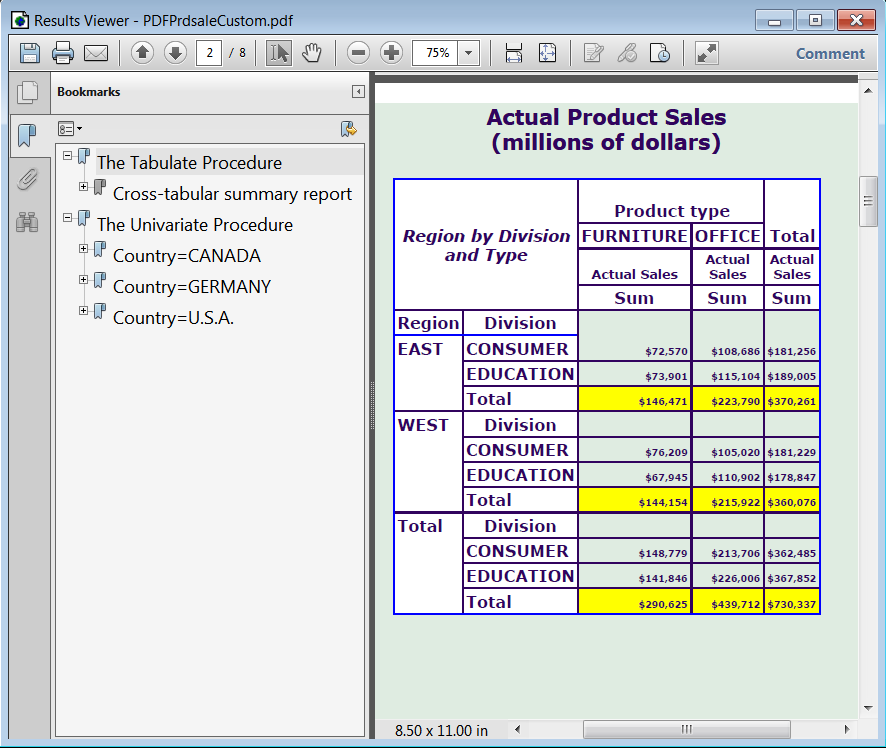
Copyright © SAS Institute Inc. All Rights Reserved.