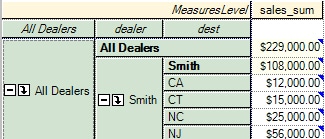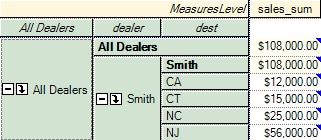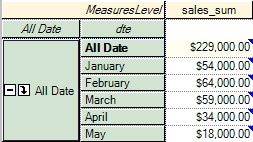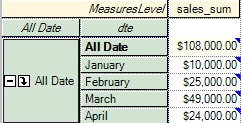SAS OLAP Security Totals and Permission Conditions
SECURITY_SUBSET Option
As part of the SAS security
model, SAS OLAP cubes can have member-level authorizations applied
as permission conditions. Permission conditions limit access to a
cube dimension so that only designated portions of the data is visible
to a user or group of users. These permission conditions can affect
the rolled-up values for measures at query time. In order for a cube
to control the roll-up values for designated members, the PROC OLAP
option SECURITY_SUBSET = YES must be set when the cube is built.
In addition, users who access the cube must have the necessary permissions
to see the members in the roll-up values. If the PROC OLAP option
SECURITY_SUBSET = YES is set for a cube, then the rolled-up values
will include only those members that the user has permission to see.
When you create MDX
queries for security totals, there is no designated MDX code that
needs to be written in order to apply security totals to a cube. The
only difference between a query written against a cube without the
SECURITY_SUBSET option and the same query written against a cube
with the SECURITY_SUBSET option is in the values of the output.
Example 1 Applying the SECURITY_SUBSET Option to an MDX Query
Below is an example
of an MDX query:
SELECT measures on_columns, dealers.members on_rows FROM mddbcarsThis query has the following applied permission condition:
{[dealers].[all dealers],
descendants([dealers].[all dealers].[smith])}Here is
the resulting data table if the SECURITY_SUBSET option has not been
set.Note that the members
displayed in both resulting data tables don't change. This is because
both data tables were built with the same permission condition. It
is the final value for the All Dealers member that changes from $229,000
in the first table to $108,000 in the second table and shows the sales
value of Smith only. The $229,000 in the first table includes sales
figures for all dealers.
Example 2 Applying the SECURITY_SUBSET Option to an MDX Query
Here is a second example
of an MDX query:
SELECT measures on 0, date.members on 1 FROM mddbcarsThis query has the following applied permission condition:
{[dealers].[all dealers],
descendants([dealers].[all dealers].[smith])}Here is
the resulting data table: Note that the members
in the output data are the same for both queries. It is the date values
that are different. The table values in the first data set reflect
sales values for All Dealers, even if the dealers are not displayed.
It is when the SECURITY_SUBSET option is applied in the second data
table that the sales values reflect only dealer Smith.
Default Member and the All Member
Every dimension for
a cube has a default member. That member is implicitly used if no
other members of that dimension are explicitly selected in a cube
query. In addition, if you don't have permission to see the default
member, then the default member will be the first member in the permission
condition set. Usually, the All member of a dimension is also the
default member.
Virtual Members and Security Totals
Virtual members are
associated with those records that have missing values in one or more
columns. The values associated with virtual members will be included
in the roll-up for security totals if you have permission conditions
set to see the virtual parent of the virtual member.
For example, here is
a sample data set.
DISTRICT REGION ACTUAL BUDGET . . 30 5 Atlantic . 10 35 Atlantic Eastern US 5 . Atlantic Great Britain 12 . Atlantic France 8 . Atlantic Spain 5 . Pacific . -5 30 Pacific Western US 8 . Pacific Japan 12 . Pacific Korea 10 .
In this data set, if
the user has a permission conditions to see the following:
{[salesregion].[all regions],
[salesregion].[all regions].[atlantic],
[salesregion].[all regions].[atlantic].children} then
the value for the [salesregion].[all regions] member would include
records from rows 1 through 6.