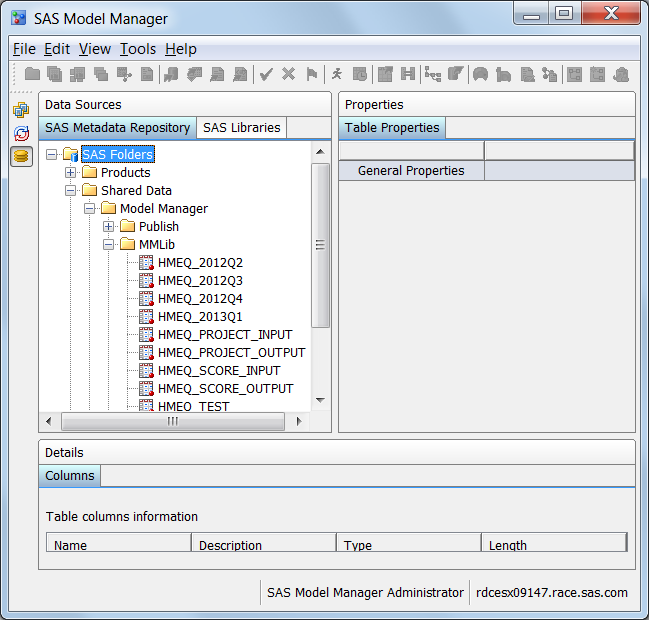Overview of Data Sources
Data sources are prototype
tables and data tables that reside in the SAS Metadata Repository
or in a SAS library on a local SAS Workspace Server or network drive,
and are used by SAS Model Manager. You can view all registered data
sources in SAS Model Manager by clicking the Data Sources category
view  button.
button.
 button.
button.
Project control tables are used
to create the structure of the projects within a project control group.
The tables must be registered as data sources in the SAS Management
Console or a libref must be created to access tables on a local or
network drive, before you create a project control table.
You can use prototype tables to import
the input and output variables that SAS Model Manager uses to define
projects. SAS Model Manager does not use any data in a prototype table
except for the variable definitions. Data tables contain the data
that you use to train or validate models, test models, and create
reports that monitor the performance of a champion model in production.
If you
use prototype tables to define project input and output variables,
the tables must be registered as data sources in SAS Management Console
or a libref must be created to access tables on a local or network
drive, before you create a project.
Note: An alternative to using prototype
tables to define the project input and output variables is to copy
the variables from the champion or challenger model, or to modify
the project definition. For more information,
see Modify Project Definition.
Use the following data
tables to train or validate models, test models, and create monitoring
reports:
The scoring task input
table and the scoring task output table must be registered as data
sources or accessible with a libref before you create a scoring task.
Tables can be registered only by a user who has Write
access to the SAS Metadata Repository. After you create a table, it
must be registered in the SAS Metadata Repository using SAS Management
Console or you must define a libref using the Edit Start-up
Code window to be able to access the table using SAS
Model Manager.
Copyright © SAS Institute Inc. All rights reserved.