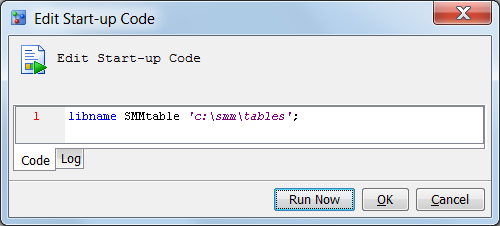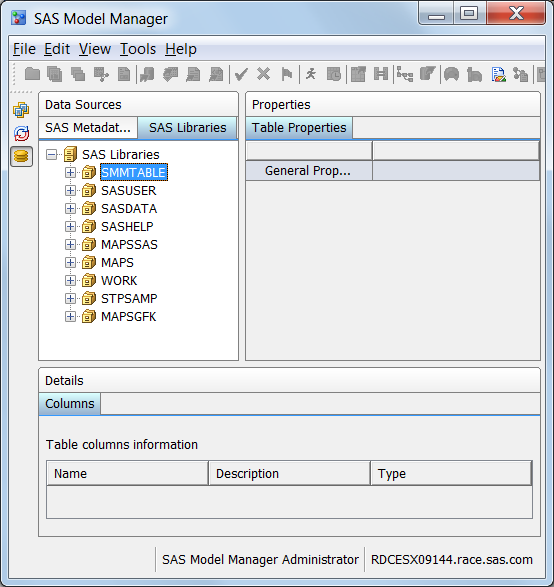Using Tables from a Local or Network Drive
About Using Tables from a Local or Network Drive
You can use tables from
the local SAS Workspace Server or network drive to complete these
SAS Model Manager tasks:
To use tables from the
local or network drive, you must submit a LIBNAME statement to define
a libref for the drive before you execute the SAS Model Manager task.
You submit LIBNAME statements using the Edit Start-up
Code window.
Here is the syntax:
LIBNAME libref <engine> 'SAS-library' <options>
libref
specifies the one-
to eight-character name of the SAS library. The first character must
be a letter or an underscore (_), and all other characters can be
either letters or numbers. The libref cannot contain spaces.