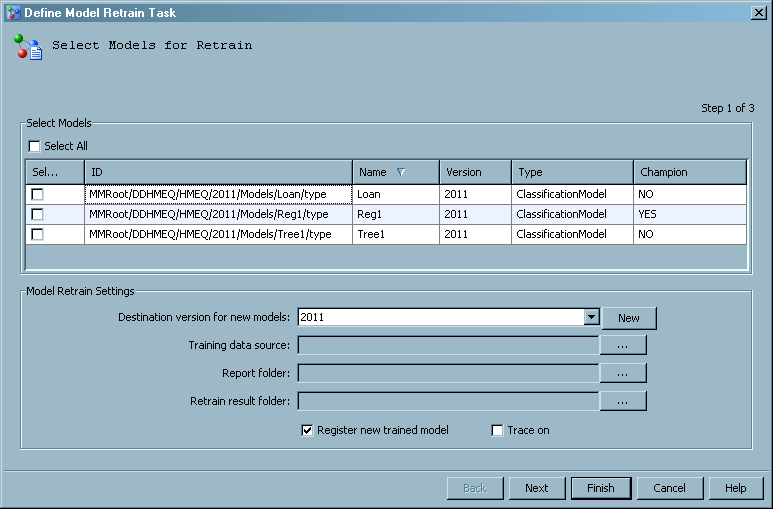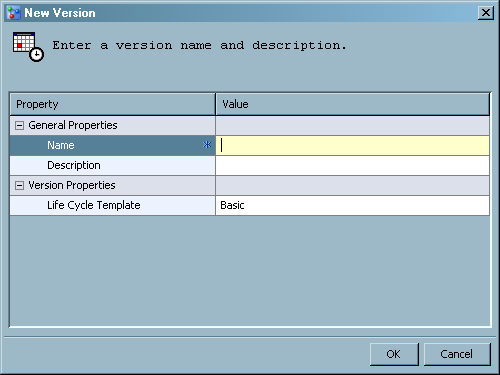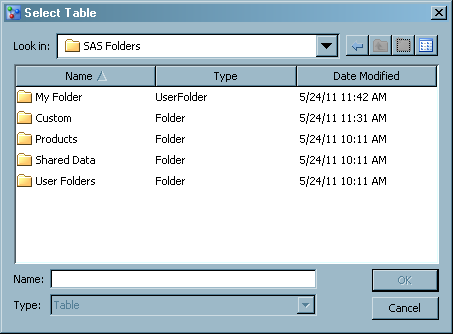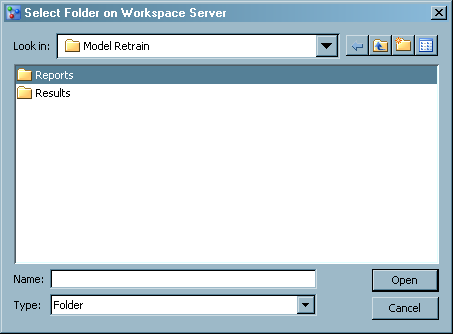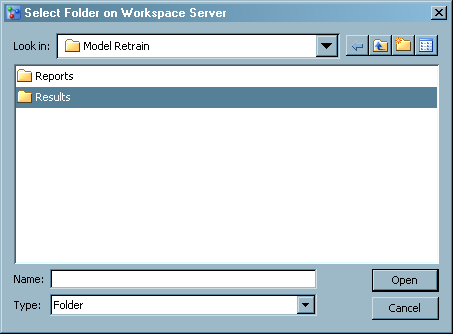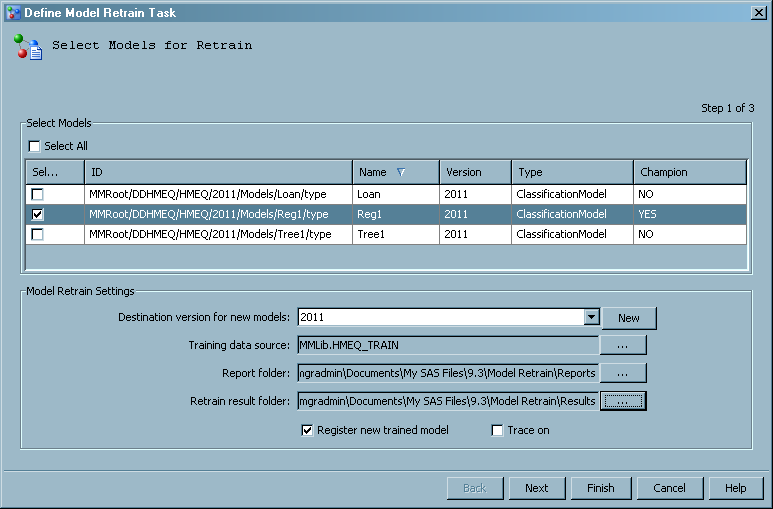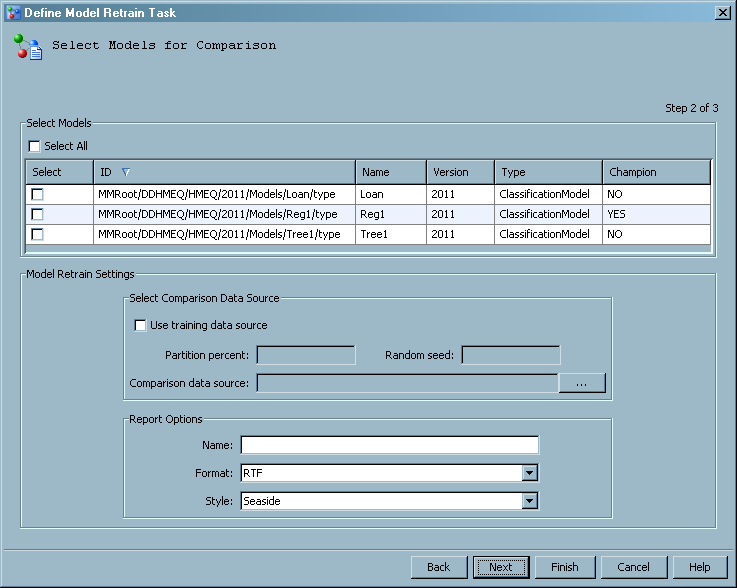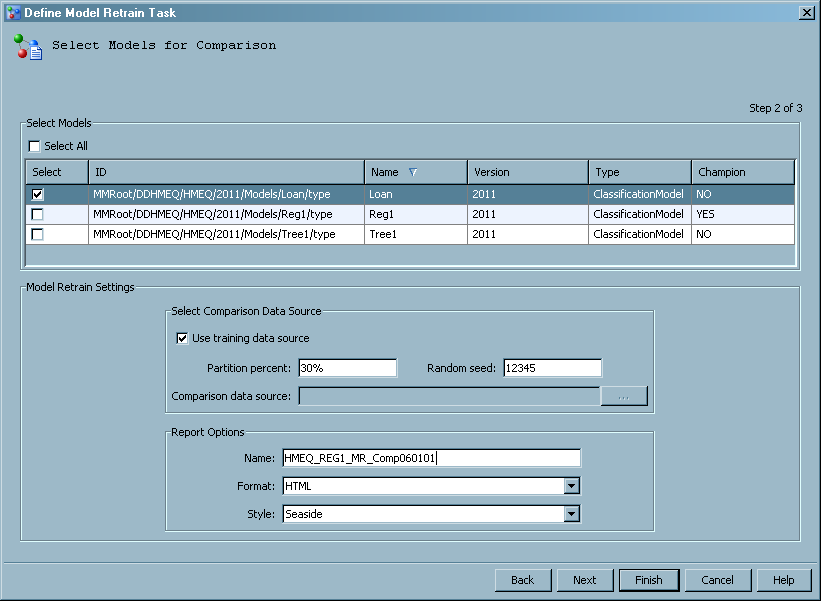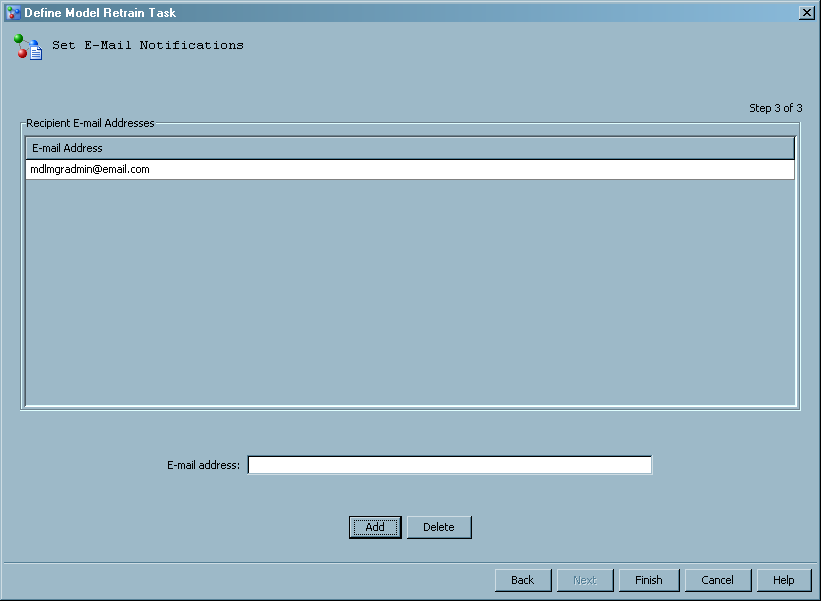To define a model retrain
task, follow these steps:
-
Right-click the project
name and select
Define Model Retrain Task.
The
Define Model Retrain Task wizard appears.
-
(Optional) Select one
or more models to be retrained. To select all models, select the
Select
All check box.
Note: If you do not select a model,
the champion model in the default version for the selected project
is retrained.
-
Select a destination
version for new models.
Note: If you do not select a destination
version, the default location is used for the destination of the new
retrained models.
(Optional) To create
a new version to store the new retrained models, follow these steps:
-
From the
Select
Models for Retrain page of the wizard, click
New.
The
New Version window appears.
-
Enter a name of the
new version and select a life cycle template. The description of
the new version is optional.
-
Click
OK.
You are then returned to the
Define Model Retrain Task wizard.
-
From the
Select
Models for Retrain page of the wizard, click

to select a data set from the SAS Metadata Repository
as the training data source.
Click
OK.
You are then returned to the
Define Model Retrain Task wizard.
-
(Optional) Click
Finish to
generate the model retrain task code if you do not want to specify
the additional parameters.
-
From the
Select
Models for Retrain page of the wizard, click

to select a report folder to store the comparison
report. By default, the report is stored in the SAS session’s
working folder on the SAS Workspace Server. You can also create a
subfolder in which to store the report.
-
From the
Select
Models for Retrain page of the wizard, click

to select a retrain result folder to store the model
training results.
Note: This setting is for informational
purposes only. The data sets and files that are created during model
retraining are stored in this location. By default, the training results
are stored in the SAS session’s working folder on the SAS Workspace
Server.
-
(Optional) Select
Register
new trained model to specify whether to register the
new models. If this option is not selected, the new models are not
registered in the destination version in the Project Tree, and they
are not saved to the SAS Content Server.
-
(Optional) Select
Trace
On to print trace information to the SAS log file.
-
Click
Next.
The
Select Models for Comparison page is
displayed in the
Define Model Retrain Task wizard.
-
Select the models to
be compared to the retrained model. To select all models, click
Select
All.
Note: If you do not select a model,
the champion model in the default version for the project is used
to perform the comparison.
-
Select a comparison
data source. Take one of the following steps:
-
Select
Use training
data source if you want to use it as the comparison data
source. You can either use the whole training data source to compare
or partition it into two parts, based on partition percent and random
seed. The percent that is specified is the percentage of data that
is used for model comparison; the other part of the data is used for
training. The random seed value is used to generate the training data
based on the random sampling method.
-
Click the

to select a performance data set as the comparison
data source.
-
Specify the report options
by taking the following steps.
-
-
Select a format for
the report output. The standard formats that are available are
RTF,
PDF,
HTML,
and
Excel.
Note: SAS Model Manager administrators
can configure the report formats that are available using SAS Management
Console.
-
Select a style for the
report.
Note: SAS Model Manager administrators
can configure the report styles that are available using SAS Management
Console.
-
Click
Next.
The
Set E-Mail Notifications dialog box is
displayed in the
Define Model Retrain Task window.
-
(Optional) To send the
training results by e-mail, enter an e-mail address or multiple e-mail
addresses that are separated by a comma or blank, and then click
Add.
To delete a recipient, select the recipient’s e-mail address
and click
Delete.
-
Click
Finish.
The SAS code is generated and placed in the
Model Retrain folder
of the associated project.
 to select a retrain result folder to store the model
training results.
to select a retrain result folder to store the model
training results.