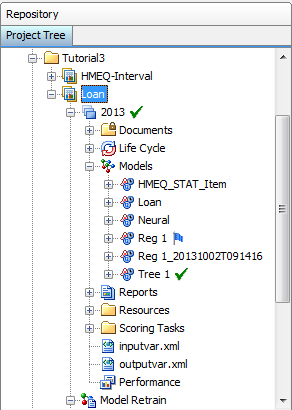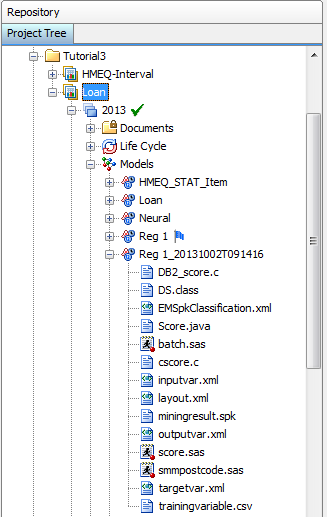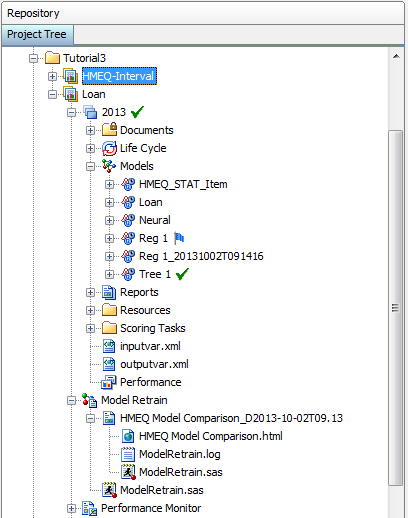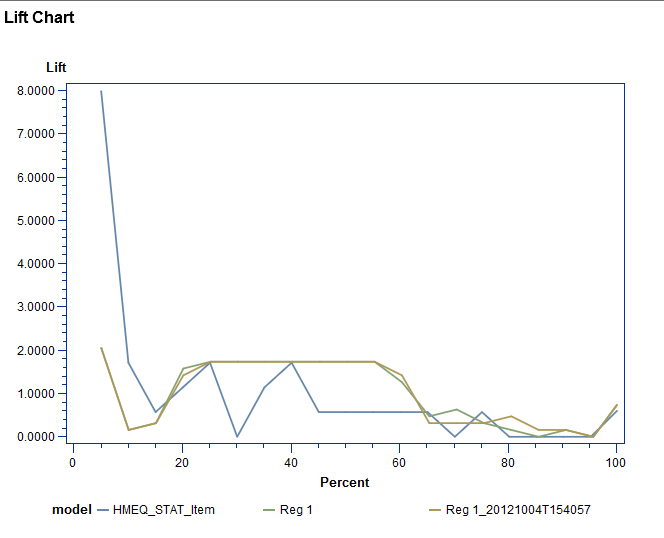Viewing Retrained Models and Model Comparison Reports
After a model retrain task is executed, the new retrained
models are available in the Models folder
within the destination version. In addition, the retrained model comparison
report is available in the new report folder that is located in the Model
Retrain folder for the associated project.
View Model Comparison Reports for Retrained Models
For an example of a
comparison report in HTML format, see Model Retrain Comparison Report Example in SAS Model Manager: User's Guide.
Copyright © SAS Institute Inc. All rights reserved.