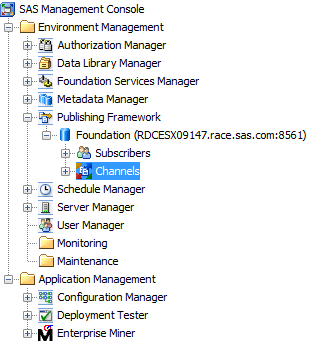Create a Channel Folder
If you expect to create
a large number of channels, then consider grouping related channels
into channel folders. You can create subfolders within folders, thereby
creating a folder hierarchy to which access controls can be applied.
For more information, see the SAS Management Console Help.
Note: Currently it is not possible
to move an existing channel into a folder or from one folder to another.
Plan ahead to avoid having to delete and re-create channels.
Copyright © SAS Institute Inc. All rights reserved.