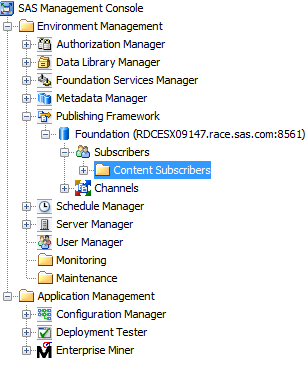Create a New Subscriber
SAS Model Manager supports
only the content subscriber and the Name/Value pair filter for filtering.
You can publish to a channel even when the channel does not have any
associated subscribers. SAS Model Manager users can extract contents
from a channel if they are not subscribers of the channel. However,
only subscribers of a channel can receive notifications. You can also
create a subscriber group that contains individual subscribers or
other subscriber groups. For more information, see the SAS Management
Console Help.
-
The search filter enables you to search the repository for users whose names either contain or are equal to a string that you specify. Enter the string in the text field, select either contains or equals from the list, and click Search. A list of users whose names meet your search criteria appears in the Available People list.
Copyright © SAS Institute Inc. All rights reserved.