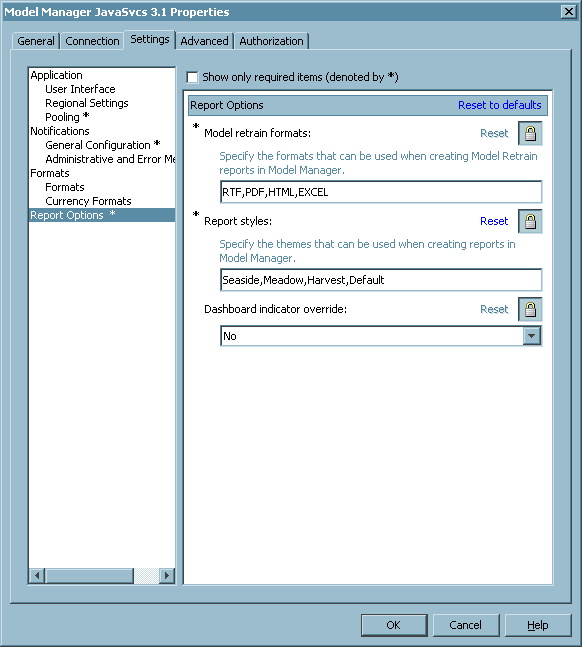Configuring Report Options
The Report
Options setting in SAS Management Console enables you
to modify the SAS Model Manager configurations for the model retrain
reports and dashboard reports. These reports are available when you
use the SAS Model Manager client.
-
(Optional) Specify the report styles that are available when a user creates the model retrain reports and dashboard reports. You can add or remove SAS styles. The default values are Seaside, Meadow, Harvest, and Default. For more information about SAS styles, see Understanding Styles, Style Elements, and Style Attributes in SAS Output Delivery System: User's Guide.