Edit Table Properties and View Table Metadata
The Properties page
displays table metadata. On this page, you can edit the data source
name and description, and change the table associated with the data
source name.
-
Select Data
 Tables.
Tables.
-
Double-click on the table whose properties you want to edit. The Properties page appears.The Properties page displays table metadata such as the number of columns, the table location, and information about each column in the table.
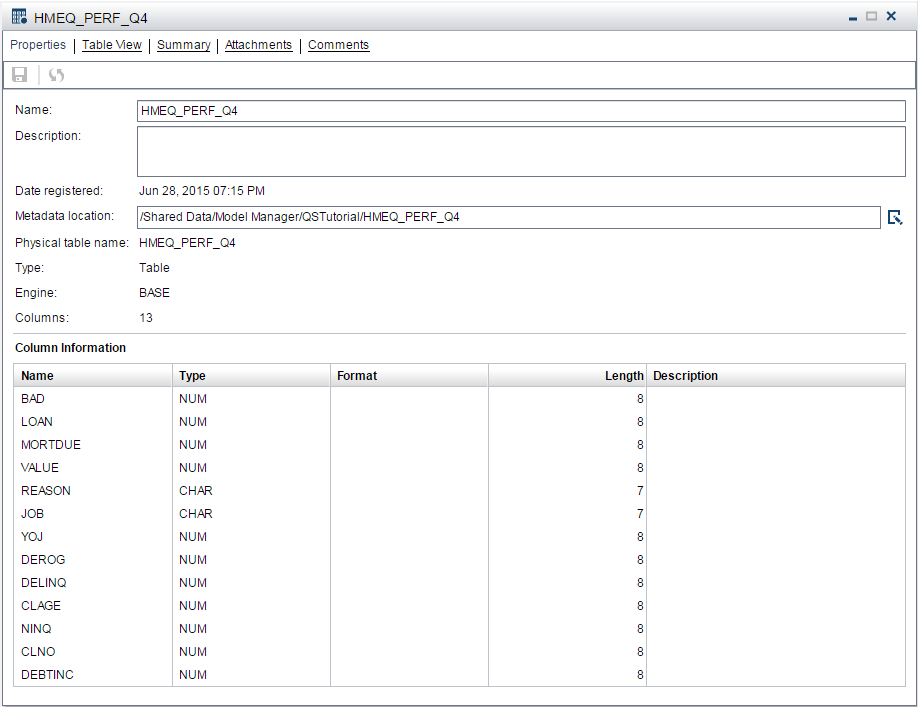
-
Edit the data source name and description, or click
 to select a different table as the data source.
to select a different table as the data source.
-
Click
 to save the changes.
to save the changes.
Copyright © SAS Institute Inc. All Rights Reserved.
Last updated: June 12, 2017