View Table Data
To view table data:
-
Select Data
 Tables.
Tables.
-
Double-click on the table that you want to view.
-
Select the Table View page.On the Table View page, you can control the display by selecting specific columns in the Columns section. The Column Information section displays information about the currently selected column.
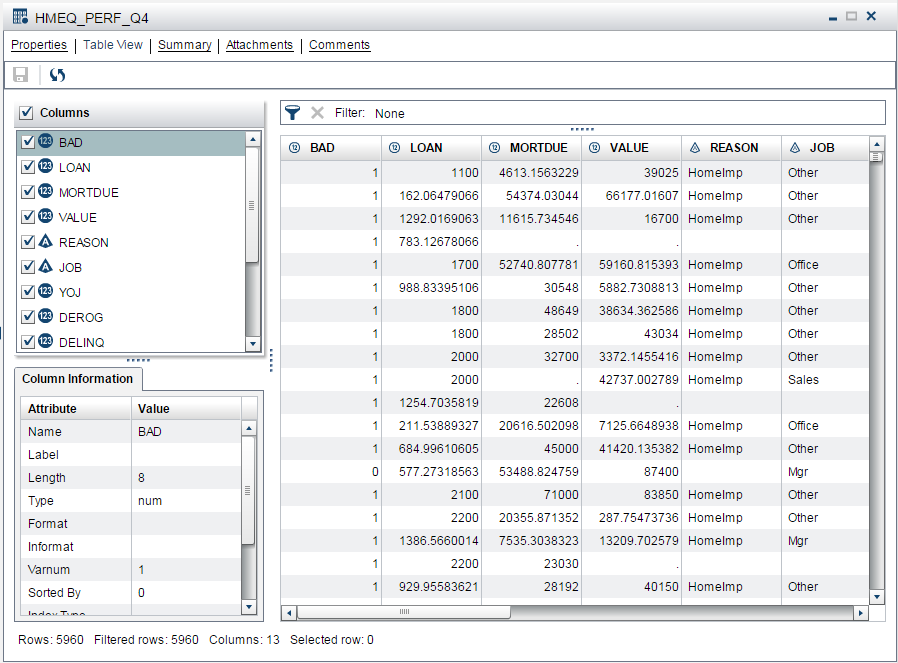 Note: The row count might not be displayed, depending on the database with which the table was created.
Note: The row count might not be displayed, depending on the database with which the table was created.
To sort the table based
on the values in a particular column, click on the column heading.
If the column is sorted in ascending order, a appears beside the column heading. When the column is sorted in descending order, a
appears beside the column heading. When the column is sorted in descending order, a  appears.
appears.
 appears beside the column heading. When the column is sorted in descending order, a
appears beside the column heading. When the column is sorted in descending order, a  appears.
appears.
Copyright © SAS Institute Inc. All Rights Reserved.
Last updated: February 14, 2017