Delta Reports
About Delta Reports
A Delta report compares the input, output, and target variable attributes for each of the variables that are used to score two candidate models. Delta reports display the differences in the variables of competing candidate models.
The report output is a table that groups the variables by the variable name. For each
variable, the reports lists the attribute value for each model and whether the attribute value is the same or different from
the other attribute values.
Here is a description
of each of the columns in the output of a Delta report:
|
Column
|
Description
|
|---|---|
|
Role
|
Specifies the function that a variable performs in determining a score code.
|
|
Name
|
Specifies the name of
the variable that is being compared.
|
|
Variable Attribute
|
Specifies the name of the variable attribute that is being compared.
|
|
Model
Name-1
|
Contains the value of the attribute for the first model.
|
|
Model
Name-2
|
Contains the value of the attribute for the second model.
|
|
Difference
|
Specifies an X if the value of the variable attribute is different from the value
of the variable attributes in the other model. If the value of the variable attribute
is the same, this column is blank.
|
Create a Delta Report
To create a Delta report:
-
Click
 and select Delta. The New
Report window appears.
and select Delta. The New
Report window appears.
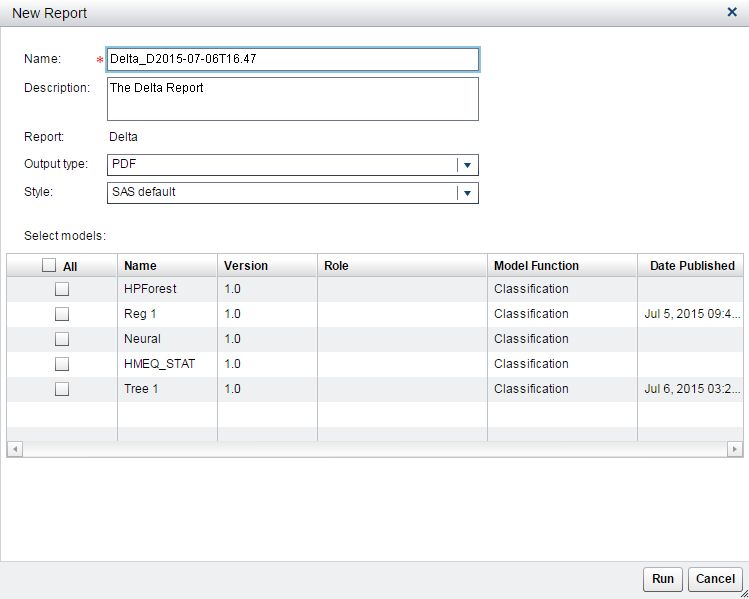
-
Enter a name and description if you do not want to use the default values.
-
Select an output type. The default is PDF.
-
Select a style for the report. When the SAS default option is selected, the default style and themes are used in generating the report. For example, the SAS default style for the HTML output type is HTMLBLUE.
-
From the list, select the models that you want to include in the report.
-
Click Run. The report is generated and appears in the default viewer for the selected output type.
See Also
Copyright © SAS Institute Inc. All Rights Reserved.
Last updated: February 14, 2017