Manage Dashboard Definitions
-
Click
 and select Manage Definitions.
The Manage Dashboard Definitions window appears.
and select Manage Definitions.
The Manage Dashboard Definitions window appears.
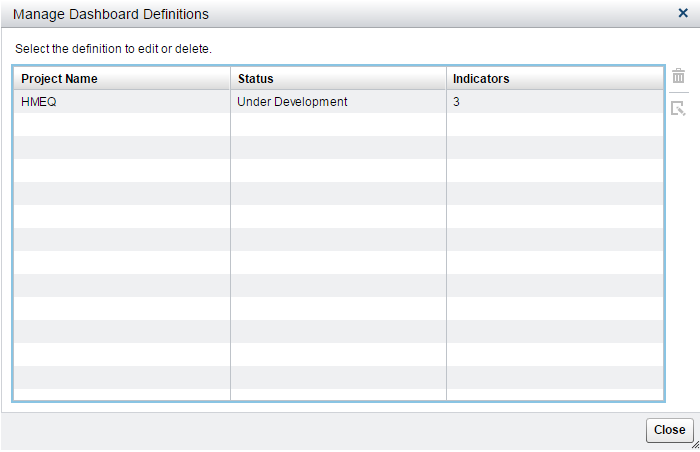
-
Select a definition to edit or delete.To edit a definition, click
 .
The Edit Dashboard Definition window appears. Make your changes. Click Finish.To delete a definition, click
.
The Edit Dashboard Definition window appears. Make your changes. Click Finish.To delete a definition, click .
A confirmation message appears. Click OK to confirm the definition.
.
A confirmation message appears. Click OK to confirm the definition. -
Click Close.
Copyright © SAS Institute Inc. All Rights Reserved.
Last updated: February 14, 2017