Overview of Importing Models
After you create a project,
you import models into a project version on the Models page.
A project can contain multiple versions. You can see only the models
for the selected version on the Models page. After model evaluation, you set one of the candidate models as the champion model.
You can also import
generic models into a folder from the SAS Workspace Server. For more information,
see Importing Models into a Folder.
Models Page
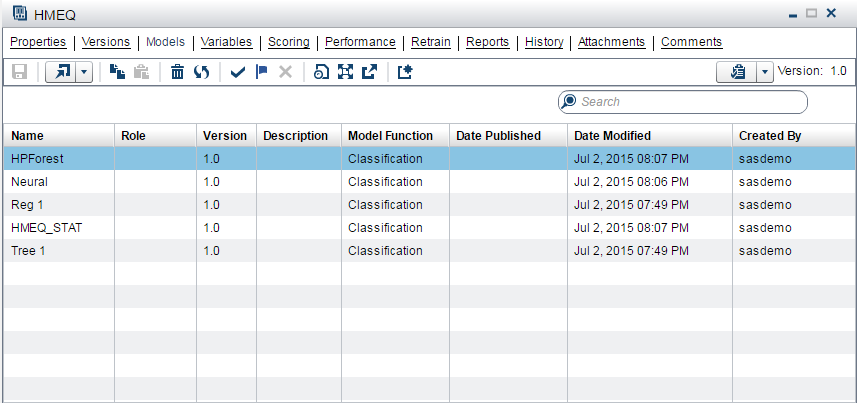
There are many methods
of importing your SAS models into your project version:
SAS macros are also
provided so that you can use SAS code to import or register SAS models
into your project. For more information, see Overview of Access Macros and Using Macros to Register Models Not Created by SAS Enterprise Miner.
Keep the following details
in mind:
-
Scorecard models can be imported using the SAS Code Models local files method and the SAS Model Package File import method.
-
HPFOREST procedure models can be imported using the SAS Metadata Repository import and the SAS Model Package File import. You cannot import PROC HPFOREST models using local files.
-
High-Performance analytics models that are not created with SAS Enterprise Miner can be registered to the SAS Metadata Repository using the %AA_Model_Register. These models can then be imported to SAS Model Manager by importing the models from the SAS Metadata Repository from a SAS model package file.
-
Before you can import COUNTREG procedure and SEVERITY procedure models, you must create the model score code using the %MM_Countreg_Create_Scorecode macro and the %MM_Severity_Create_Scorecode macro. After the score code is generated, you can use the %MM_Model_Register macro or the local files method to import these models. For more information about the types of model component tables, see Generating Score Code for COUNTREG Procedure Models.
-
SAS Model Manager cannot publish models to a database whose Score Code Type model property is set to SAS Program, PMML, Analytic store, or DS2.
-
Model component table variable names must start with a letter or underscore, and can contain letters, the underscore ( _ ), the hyphen ( - ), and the period ( . ). Variables with special characters can be used only when the administrator has set the Valid Variable Name option to Yes in the SAS Management Console or set the variable from start-up code. For more information, see the SAS Model Manager: Administrator’s Guide.
CAUTION:
Unexpected
results might occur if you import a model that was previously exported
using SAS Model Manager.
A best practice is
to import models that were not previously exported by SAS Model Manager.
Copyright © SAS Institute Inc. All Rights Reserved.
Last updated: February 14, 2017