Create a New Folder
Before you add new projects
or portfolios to manage models, you must add folders to store them
in.
-
Click
 and select New Folder or New
Top-Level Folder. The New Folder window
appears.
and select New Folder or New
Top-Level Folder. The New Folder window
appears.
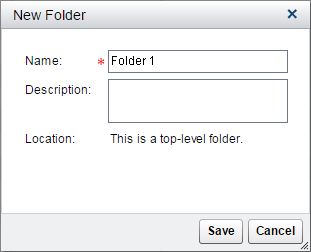
-
Enter a name for the folder.
-
(Optional) Enter a description for the folder.
-
Click Save.
Note: Alternatively, you can right-click
an item and select the menu option for the action that you want to
perform.
Copyright © SAS Institute Inc. All Rights Reserved.
Last updated: February 14, 2017