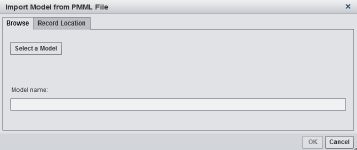Import a PMML Model
Predictive Modeling
Markup Language (PMML) is an XML-based standard for representing data
mining results. PMML is designed to enable the sharing and deployment
of data mining results between vendor applications and across data
management systems. You can import PMML models that are produced by
using other applications. PMML 4.0 (or later) is supported. Models
that are created using PMML 4.0 support DATA step score code. If you
have licensed SAS Enterprise Miner, see the topic “SAS Enterprise
Miner PMML Support” in the product Help.
Note: SAS Model Manager
does not support the importing of a PMML file that contains multiple
models.
To import a PMML model:
Copyright © SAS Institute Inc. All rights reserved.