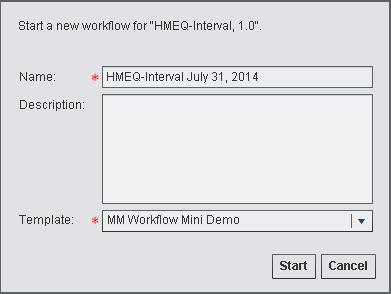Start a New Workflow
When you start a new
workflow, it is associated with the selected version of a project. For a
specific version, only one workflow can be in progress at a time.
To start another workflow for the same version, you must first complete
the in-progress workflow, or terminate the in-progress workflow process.
For more information,
see
Managing Workflows.
Copyright © SAS Institute Inc. All rights reserved.