Overview of Creating and Configuring Publication Channels
SAS Model Manager uses
the SAS Publishing Framework to publish model updates to an operational
environment for testing and production. The SAS Administrator creates
and configures definitions for channels, content subscribers, and
group subscribers. Then the user can use the SAS Model Manager
model extraction macros or user-written SAS code to retrieve and deploy
the updated models to the operational environment.
As shown in the following
figure, several tasks are necessary to configure and use the SAS Model Manager
publishing functionality.
Configuring SAS Model Manager to Enable Publishing
Models
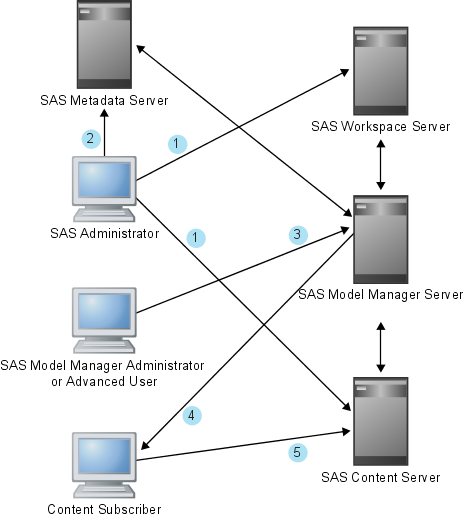
Here are the tasks.
| 1 | The application administrator creates either an archive or a WebDAV persistent storage location for channels that is accessible from the SAS Workspace Server. |
| 2 | The application administrator creates users, HTTP servers, content subscribers, and channels using SAS Management Console. |
| 3 | The application administrator or an advanced user publishes models using SAS Model Manager. |
| 4 | The content subscriber (for example, Scoring personnel) receives an e-mail notification from the server that contains a channel content update. |
| 5 | The content subscriber extracts models from a channel (for example, on a SAS Content Server) to prepare them for scoring. |
Note: SAS Management Console Help
provides details for your SAS Model Manager publishing
configuration options.
It is recommended
that at first you use channels that have the Archive File type for
the persistent storage option. This is the simplest channel definition
and configuration to use to publish directly to your operational testing
or production scoring servers. For example, during the installation
of SAS Model Manager, a channel called MMChannel is created that has
a persistent store Archive File type. For more information,
see
Create a New Channel.
Copyright © SAS Institute Inc. All rights reserved.