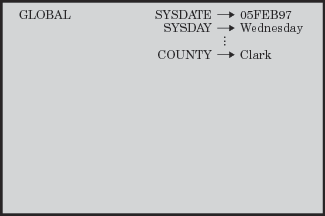Global Macro Variables
%let county=Clark;
%macro concat;
data _null_;
length longname $20;
longname="&county"||" County";
put longname;
run;
%mend concat;
%concatGlobal macro variables
include the following:
-
all automatic macro variables except SYSPBUFF. See Automatic Macro Variables for more information about SYSPBUFF and other automatic macro variables.
-
macro variables created in %GLOBAL statements. See Creating Global Macro Variables for more information about the %GLOBAL statement.
-
most macro variables created by the CALL SYMPUT routine. See Special Cases of Scope with the CALL SYMPUT Routine for more information about the CALL SYMPUT routine.
You can create global
macro variables any time during a SAS session or job. Except for some
automatic macro variables, you can change the values of global macro
variables any time during a SAS session or job.
In most cases, once
you define a global macro variable, its value is available to you
anywhere in the SAS session or job and can be changed anywhere. So,
a macro variable referenced inside a macro definition is global if
a global macro variable already exists by the same name (assuming
that the variable is not specifically defined as local with the %LOCAL
statement or in a parameter list). The new macro variable definition
simply updates the existing global one. The following are exceptions
that prevent you from referencing the value of a global macro variable:
-
if you create a macro variable in the DATA step with the SYMPUT routine, you cannot reference the value with an ampersand until the program reaches a step boundary. See Macro Processing for more information about macro processing and step boundaries.
You can use the %SYMGLOBL
function to indicate whether an existing macro variable resides in
the global symbol table. See the %SYMGLOBL Function for more detailed information.