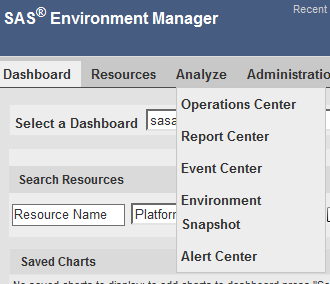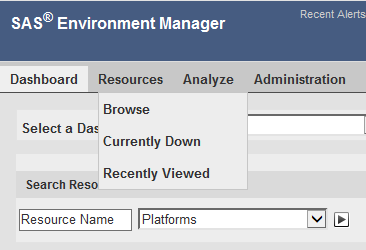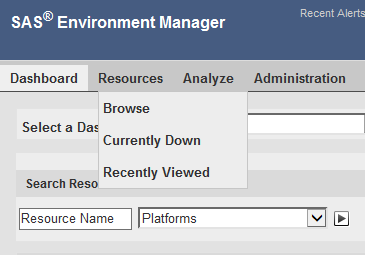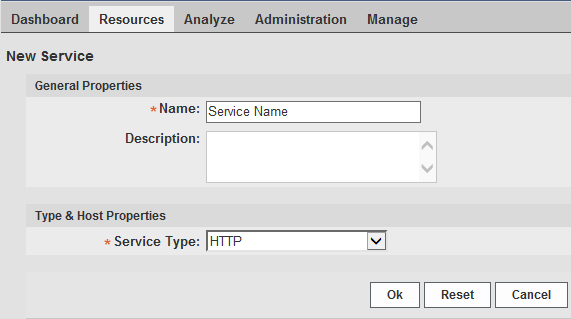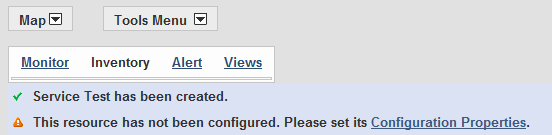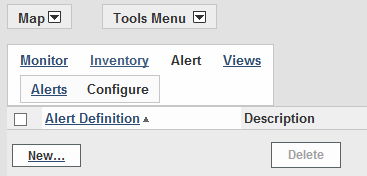Monitoring
Monitoring SAS Micro Analytic Service
SAS Micro Analytic Service
provides several logs to help you with monitoring. One of these is
the web server error log located at
SAS/config/LevN/Web/WebServer/logs.
These logs have a filename format of error_yyyy-mm-dd.number.log.
In them you can find connection errors between the web server and
the tcServer.
The tcServer log is
called SAS/config/LevN/Web/WebAppServer/SASServer13_X/logs/server.log.
To determine whether the tcServer has started, look for a message
similar to the following:
2015-06-03 16:43:13,176 INFO (main) [org.apache.catalina.startup.Catalina] Server startup in 36647 ms.
The catalina.out file
captures the output to the console. The content is identical to the
entries that are logged in the REST service log file. Whether information
should be sent to console is controlled by the Log4j configuration
file of the REST service.
The gemfire.log file
in
SAS/config/LevN/Web/WebAppServer/SASServer13_X/logs logs
the activity of GemFire, which is a third-party distributed data management
platform. When the tcServer does not start up, check gemfire.log to
see whether GemFire is waiting for data availability. Look for a log
entry in a form that is similar to the following:
[info 2015/06/04 15:44:09.187 EDT <localhost-startStop-1> tid=0x15] Region /sas_gemfire_region_surrogatekeytomodulereplica initialized with data from /10.xx.xxx.yy:/data1/SAS/config/Lev1/Web/WebAppServer/SASServer13_1/logs created at timestamp 1433364173611 version 0 diskStoreId 19892c25-b655-4ae7-96ed-c978dde636d2 is waiting for the data previously hosted at [/10.xx.xxx.xx:/data/SAS/config/Lev1/Web/WebAppServer/SASServer13_1/logs created at timestamp 1433364164520 version 0 diskStoreId 20d2f45e-876f-4cc1-84b0-ccf6920da3e8] to be available
The wait will eventually
time out, and SAS Micro Analytic Service will not start correctly.
This is most likely to happen in a clustered environment. For more
information, see Cluster Deployment for SAS Micro Analytic Service.
The REST service log
file is located at
SAS/config/LevN/Web/Logs/SASServer13_1/SASMicroAnalyticService1.2.log.
The current day log entries are in that file. The first log entry
that occurs after midnight causes the previous day's log file
to roll over to another file with the format SASMicroAnalyticService1.2.log.yyyy-mm-dd.
SASMicroAnalyticService1.2.log is created fresh with the first log
entry. The service logs are at INFO level. Therefore, they capture
start-up entries, module creation, update and deletion boundary entries,
as well as errors from all operations. When there is an error, and
more information must be captured to identify the cause of the error,
update the REST service's Log4j configuration file to set logging
level to DEBUG, and restart the service.
Log entries are tagged
with an INFO, WARN, or ERROR keyword. When the REST service is started
properly, there is no entry with the ERROR keyword added to the log
file. When a web service request is processed successfully, the HTTP
status returned is either 200, 201 or 204, depending on the context.
If the HTTP status returned is 4XX (such as 400, 401, 404) or 5XX
(such as 503), an error message is included in the HTTP response body.
In addition, one or more ERROR entries are in the log file.
A related log file in
the same directory is the SAS Micro Analytic Service log. The filename
has the format SASMicroAnalyticService1.2MAS.log.yyyy-mm-dd.pid. Pid
is the process ID of the JVM process that hosts SAS Micro Analytic
Service. Each time the REST service restarts, a new log file is used
and then the log file rolls over to another file at midnight. The
SAS Micro Analytic Service log file can capture compilation errors
of modules, as well as any anomaly that is encountered by the SAS
Micro Analytic Service.
The application's
Log4j configuration file is in the directory
SAS/config/LevN/Web/Common/LogConfig.
The configuration file for the REST service log is SASMicroAnalyticService-log4j.xml.
The configuration file for SAS Micro Analytic Service is SASMicroAnalyticService-log4sas.xml.
Monitoring SAS Micro Analytic Service Using SAS Environment Manager
Copyright © SAS Institute Inc. All rights reserved.