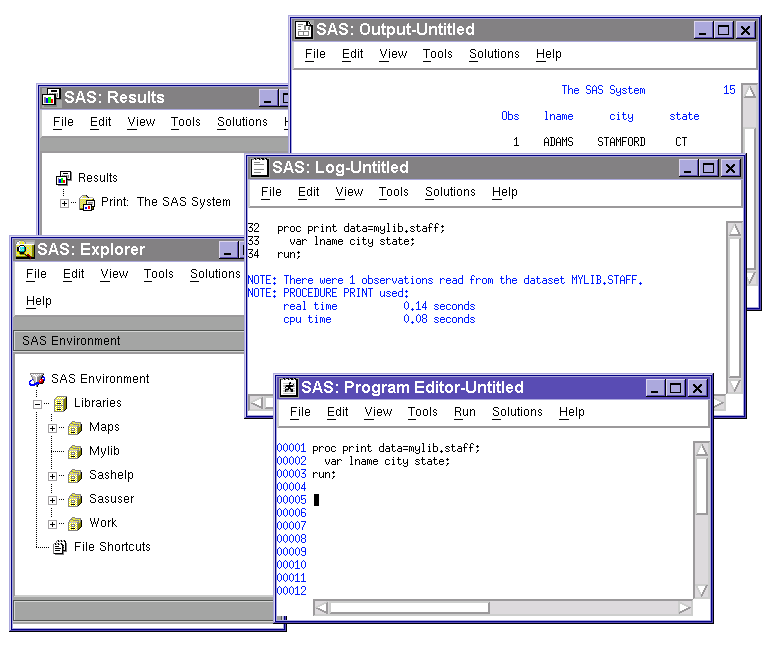Ways to Run Your SAS Session
Starting a SAS Session
You start a SAS session with the SAS command, which
follows the rules for other commands in your operating environment.
In some operating environments, you include the SAS command in a file
of system commands or control statements; in others, you enter the
SAS command at a system prompt or select SAS from a menu.
SAS Windowing Environment
In the SAS windowing environment,
you can edit and execute programming statements, display the SAS log,
procedure output, and online Help, and more. The following figure
shows the SAS windowing environment.
In the Explorer window,
you can view and manage your SAS files, which are stored in libraries,
and create shortcuts to external files. The Results window helps you
navigate and manage output from SAS programs that you submit; you
can view, save, and manage individual output items. You use the Program
Editor, Log, and Output windows to enter, edit, and submit SAS programs,
view messages about your SAS session and programs that you submit,
and browse output from programs that you submit. For more detailed
information about the SAS windowing environment, see Introduction to the SAS Windowing Environment .
Interactive Line Mode
Noninteractive Mode
In noninteractive mode, SAS program
statements are stored in an external file. The statements in the file
execute immediately after you issue a SAS command referencing the
file. Depending on your operating environment and the SAS system options
that you use, the SAS log and output are either written to separate
external files or displayed.
Batch Mode
You can run SAS jobs in batch mode
in operating environments that support batch or background execution.
Place your SAS statements in a file and submit them for execution
along with the control statements and system commands required at
your site.
Objectserver Mode
When SAS runs in objectserver mode,
SAS runs as an IOM server. Some examples of SAS IOM servers are the
SAS Metadata Server, the SAS Workspace Server, the SAS Stored Process
Server, and the SAS OLAP Server. For information about running SAS
in objectserver mode, see SAS Intelligence Platform: Application
Server Administration Guide.