About Report Jobs
What is a Report Job?
Report jobs
can be run from the SAS IT Resource Management client or can be deployed
and run in a batch process. When run, these jobs create reports and
save them to the SAS Content Server. Each report job includes a Gallery
transformation that, when executed, generates SAS code to perform
the following tasks:
For more information,
see About Gallery Transformations.
Report Jobs Created by the Adapter Setup Wizard
The Adapter Setup wizard
creates report jobs that contain Gallery transformations for several
of the adapters and domain categories that SAS IT Resource Management
supports. For more information about the specific adapters and domain
categories for which the Adapter Setup wizard
creates reporting jobs, see the “Jobs That the Adapter Setup
Wizard Creates for Domain Categories” appendix in the SAS
IT Resource Management: Administrator's Guide.
For example, the following
image shows the report job that the Adapter Setup wizard
created for the Server Disk domain category of the DT Perf Sentry
adapter. The report job (Disk Daily Reporting)
is located in the
Domain Categories subfolder
of the IT data mart folder. The Gallery transformation (Disk
Daily) is available from the process flow diagram
of the open report job.
Report Job Created by the Adapter Setup Wizard
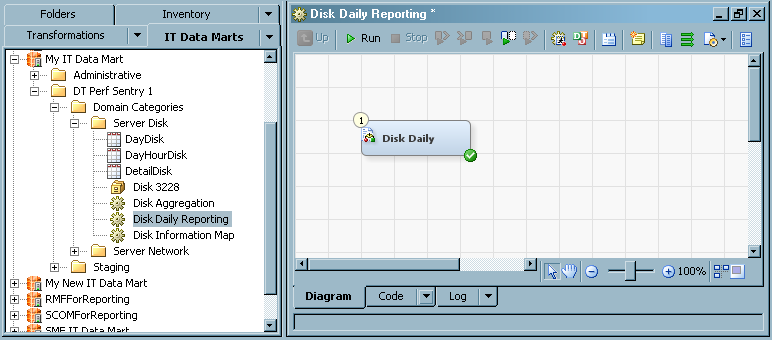
Using the Adapter
Setup wizard is the most convenient way to create report
jobs for selected adapters. When generated by the Adapter
Setup wizard, report jobs use Gallery transformations
that reference supplied report definitions. These report definitions
provide extensive domain intelligence about IT resources for the supported
adapters. For more information, see the “Adapter Setup Wizard”
chapter in the SAS IT Resource Management: Administrator's
Guide.
However, you might choose
to create your own report jobs or modify those that the Adapter
Setup wizard creates. For more information, see Working with Report Jobs.