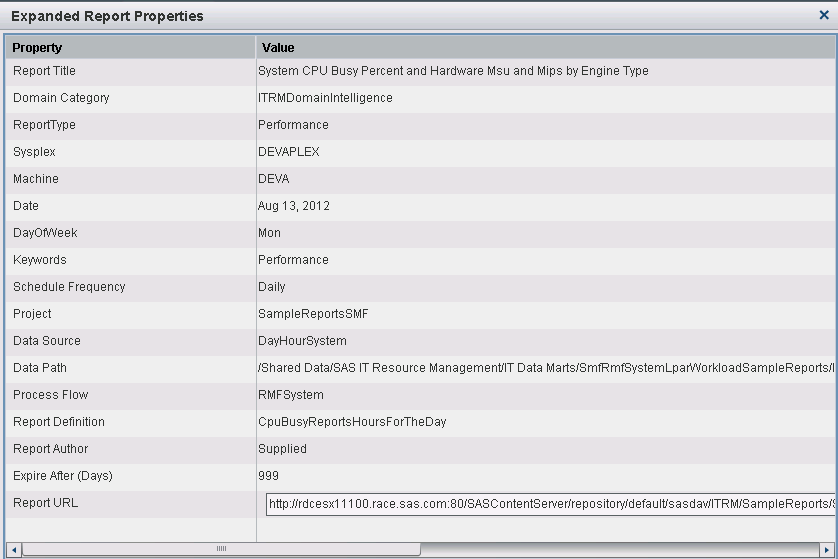Report Properties of Performance Reports
The expanded list of
report properties of a selected report is displayed if you click the
Properties icon ( ) in the Gallery workspace.
) in the Gallery workspace.
The expanded list of
the report properties of performance reports consists of these items:
-
Report Title
-
Domain Category
-
Domain Subcategory
-
Report Type (list of BY variables such as Date, Machine, and so on)
-
Keywords
-
Job Schedule Frequency
-
IT Data Mart Name
-
Job Name
-
Data Source
-
Data PathNote: The Data Path is available if you store the data path with report definitions that you create. Data paths are not stored with supplied report definitions.
-
Process Flow
-
Transformation Name
-
Report Definition
-
Report Author
-
Expire After
-
Report URL
Note: Some properties might not
appear if they were not defined by the user.
Copyright © SAS Institute Inc. All rights reserved.