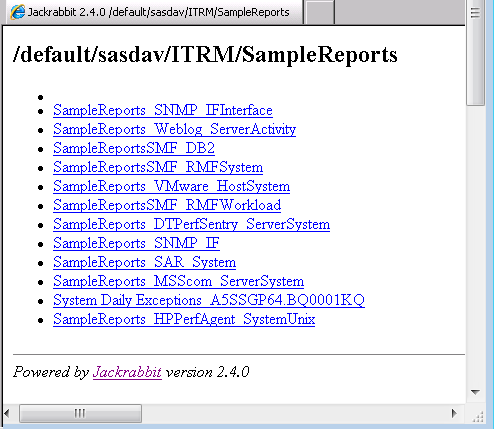About Sample Reports
During the SAS IT Resource
Management installation, multiple sample reports are stored in the
SAS Content Server. These reports provide examples of the different
types of reports that SAS IT Resource Management can create. They
also enable you to practice using ITRM Report Center before you have
generated your own reports.
SAS IT Resource Management
provides 30 sample performance reports and 4 sample exception reports.
These samples include various plots and charts that demonstrate how
your reports might look when you begin working with SAS IT Resource
Management. Each sample report also includes a combination of BY variables.
As shown in the following
display, the sample reports are stored in the SAS Content Server in
the
/sasdav/ITRM/SampleReports folder.
Administrators can access
this folder from the Administration workspace
of ITRM Report Center. To do so, click the Open SCS Viewer
Console button and navigate to
/default/sasdav/ITRM/SampleReports.
The sample performance
and exception reports each include the DomainCategory ITRMDomainIntelligence so
that you can identify and work with them in ITRM Report Center. The
reports also include additional BY variables that you can use as filters
in ITRM Report Center.
Copyright © SAS Institute Inc. All rights reserved.