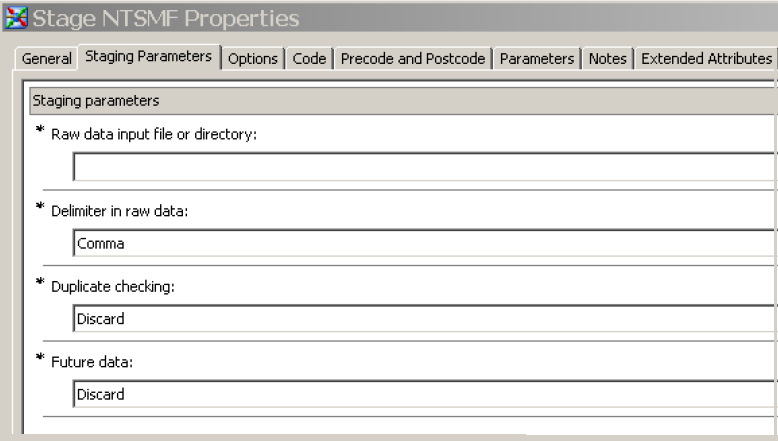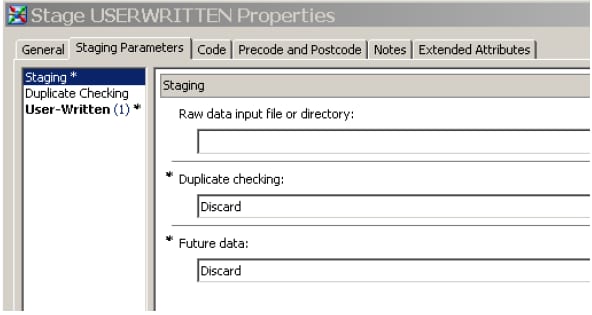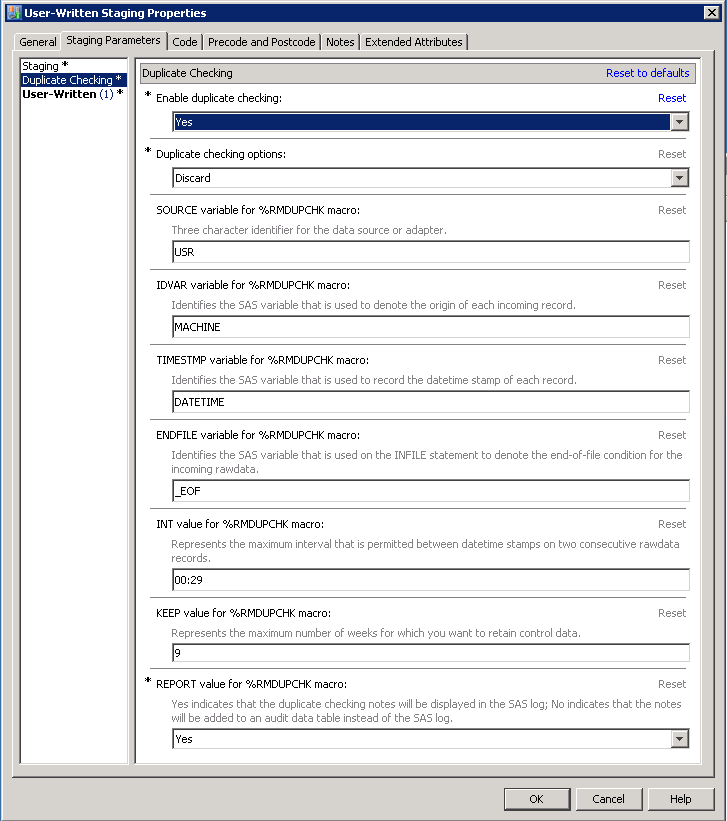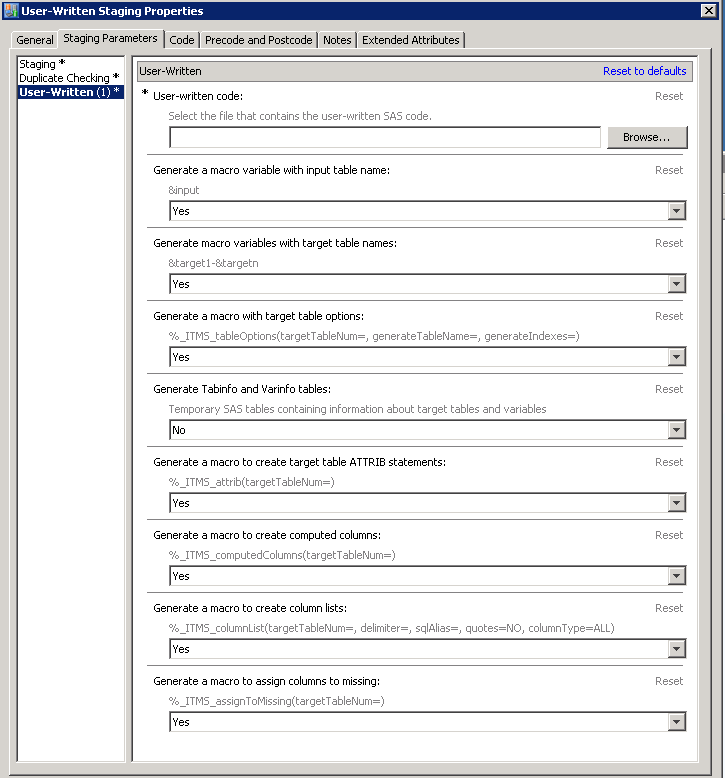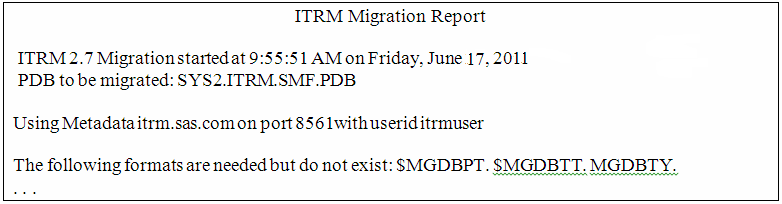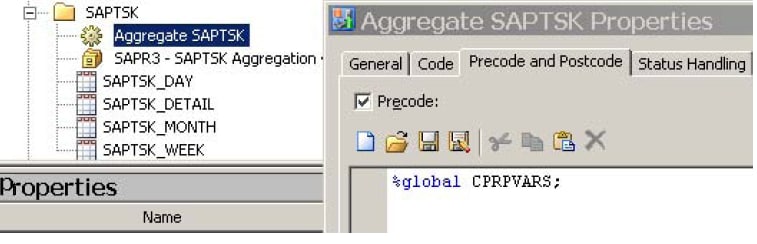Subsequent Tasks
Overview of Subsequent Tasks
After %RMPDB2DM has
migrated a PDB, you need to perform the following tasks in order to
continue loading the IT data mart with incoming data:
-
Update the SAS IT Resource Management properties of staging transformations for supported SAS IT Resource Management 3.3 adapters. In particular, you must specify the path to the raw data. You must also verify the duplicate checking option that applies to your site and implement duplicate-data checking accordingly.
-
Consider upgrading your data model to the current level of SAS IT Resource Management. Performing this upgrade preserves your existing data while making sure that your new IT data mart uses the newest data model and can run the latest versions of supplied reports. For more information about this topic, see Introduction to the Data Model Upgrade.
-
Review computed columns (migrated formulas) to ensure that they are correct, including the use of formulas in computed columns. In addition, review the expressions that are used in computed columns to identify computed columns that do not use formulas. In most cases, migrated expressions should be fine. Some of the pitfalls would be any use of the DATETIME variable, or use of formats or informats that might not be included in the format search order.
Update Staging Transformation Pre-Code to Handle Machines Missing from LSPR Table
If a machine in your
RMF data is not listed in your LSPR table, SAS IT Resource Management
halts the staging job and writes an error message to the SAS log.
If your site does not require this data, you can bypass the error.
To do so, for SMF staging, add the following statement to the staging
transformation pre-code:
%LET LSPR_ERROR_ON=N;
This code sets all subsequent
calculations that are based on the LSPR information to missing values.
This causes other computed columns to have missing values. This situation
is not statistically incorrect, but it can misrepresent MIPS and MSU
usage in aggregations. The SAS log contains notes about this instead
of error messages.
Update SAS IT Resource Management Properties of Staging Transformations
If the SAS IT Resource
Management 2.6 or 2.7 tables that are being migrated are supported
by a SAS IT Resource Management 3.3 adapter, then the staging job
that is created for each supported adapter includes a staging transformation.
Open the Properties dialog box for the transformation
and click the Staging Parameters tab. On
this tab, specify the adapter-specific attributes such as data duplication
checking options and the location of the raw data. These options vary,
depending on the specific adapter.
Fill in SAS Code for User-Written Transformations
Some SAS IT Resource
Management 2.6 and 2.7 collectors, such as SiteScope, do not have
a corresponding SAS IT Resource Management 3.3 adapter. In this situation,
do not attempt to migrate the unsupported data source to SAS IT Resource
Management 3.3. For best results, continue to run the unsupported
collector in SAS IT Resource Management 2.6 or 2.7 until a version
of SAS IT Resource Management is available that supports that data
source. Future releases of SAS IT Resource Management might include
support for legacy SAS IT Resource Management 2.6 and 2.7 collectors.
If migration is performed
for unsupported data sources, a single staging job (and set of folders)
is created for them.
Note: If you have multiple generic
collectors in your PDB, then only a single staging job is created
for all of the generic collectors. You can split this staging job
into separate jobs because not all the staging tables are from the
same generic collector or the same staging code.
The staging job for
the unsupported data sources contains a User-Written staging transformation.
Right-click this transformation in the process flow diagram and select Properties.
Three types of properties need to be specified: Staging parameters,
Duplicate Checking Options parameters, and User-Written parameters.
Review Computed Columns
As part of the migration
process, computed columns are created to provide similar functionality
for the SAS IT Resource Management 2.6 or 2.7 derived variables and
formulas. Derived variables result in computed columns in the staging
tables. Formula variables result in computed columns in the appropriate
simple and summarized aggregations.
Review the source code
for each computed column to ensure that the column functions correctly
in this new context. Here are some examples of problems that can occur
with the migrated source code:
-
referencing other statistics where the referenced statistics were of interpretation type COUNT, TIME, or TIMETICKS. These statistics might now be weighted-rate statistics. Therefore, a different variable name should be used. For more information, see Data Handling Differences between SAS IT Resource Management 2.6 or 2.7 and 3.3.
Review the Migration Status Report to Discover Missing Formats
The migration process
verifies that any associated SAS formats can be located. A list of
missing formats is displayed as part of the migration status report,
as well as in the SAS log. Missing formats do not cause migration
or the generated jobs to fail. However, missing formats might yield
unexpected results in reporting. In addition, any formats that are
used by computed column or formula code need to be in the format search
path. Migration does not verify source code for computed columns.
SAPR3 Considerations
The SAPTSK and SAPMTS
aggregation jobs for the SAPR3 adapter used a macro variable called
CPRPVARS. To compensate for this macro variable not being present,
add a %GLOBAL statement as part of the pre-code for the SAPTSK and
SAPMTS aggregation jobs. The following display shows the %GLOBAL statement
added to the Precode and Postcode tab of
the SAPTSK Properties dialog box.
Process Exit Considerations
SAS IT Resource Management
2.6 and 2.7 permitted the use of process exits. In SAS IT Resource
Management 3.3, the architecture has changed so that process exits
are no longer supported. In some cases, the same functionality is
possible by means of attributes for the transformations, tables, or
columns (including computed columns). For exit processing that cannot
be accomplished by means of these mechanisms, alter the process flow
diagram to include your own transformations to accomplish the same
work as the process exits.
Deploy and Schedule Jobs for Execution
After all job customization
is complete, you can deploy the job to the server and schedule it
for execution. Although the jobs that are generated by %RMPDB2DM can
be run interactively from the SAS IT Resource Management client, it
is more efficient to run them in batch mode. For more information
about deploying a job for execution, see the SAS IT Resource Management
Help and Chapter 12, “Jobs” in the SAS IT Resource Management: Administrator's Guide