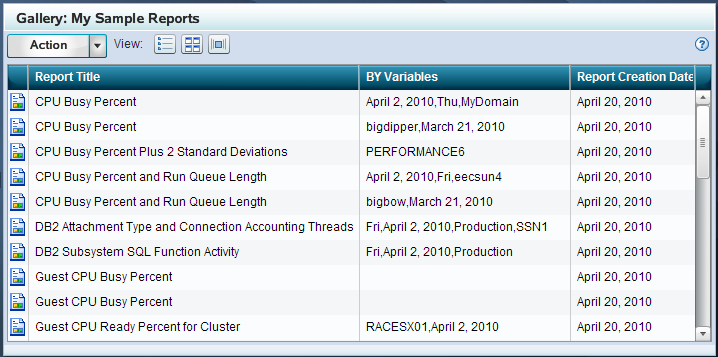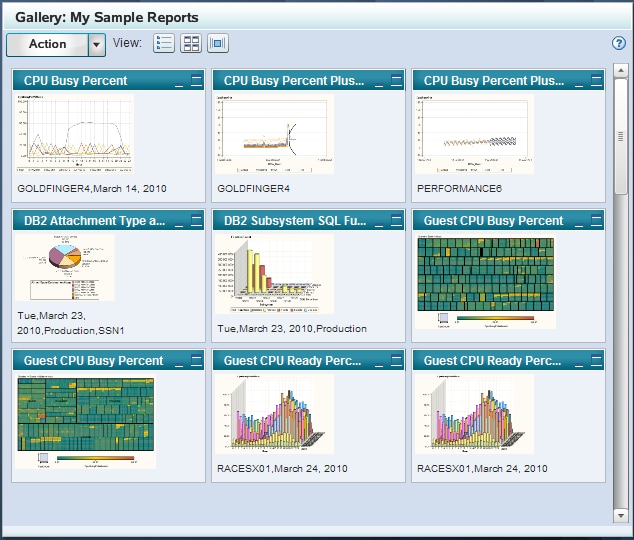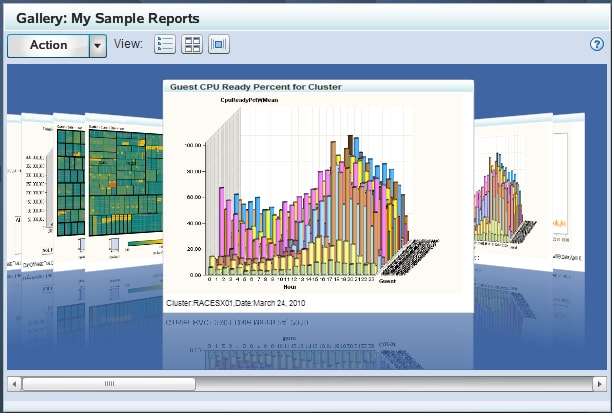How Gallery Manager Works
Gallery Manager is a Web-based application that enables
you to organize, view, and share SAS IT Resource Management reports
that are stored on the SAS Content Server.
Organizing Reports
-
A gallery is a group of reports that share common filter values. You can organize SAS IT Resource Management reports by creating a gallery that includes all of the reports that meet a specific criterion. For example, you might create a gallery to include all available reports for a particular machine, adapter data source, or keyword.
-
A gallery folder is a container for galleries and other gallery folders. These folders function like typical folders in a tree. You can use these folders to group related galleries and gallery folders. For example, you might create a single gallery folder to include all of your galleries for DT Perf Sentry reports.
Viewing Reports
Copying and E-mailing Reports
Gallery Manager enables
you to copy reports of particular interest into Favorites folders.
Until deleted manually, report copies in the Favorites folders are
saved on the SAS Content Server in a physical folder that is unique
to each Gallery Manager user. The report copies in the Favorites folders
are not purged, expired, or updated as part of any subsequent executions
of their associated report jobs. You can e-mail the reports that are
in Favorites folders.