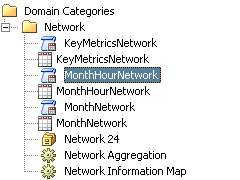Information Map Objects That Are Generated by the Adapter Setup Wizard
What Information Map Objects Does the Adapter Setup Wizard Generate?
The Adapter
Setup wizard creates jobs that contain Information Map
transformations for many of the adapters that SAS IT Resource Management
supports. Using the Adapter Setup wizard
is the most convenient way to create Information Map transformations
and information maps for selected adapters.
When the Adapter Setup wizard is run, it creates objects that
pertain to the staging and aggregating of data, and in the case of
most supported adapters, the objects that pertain to the creation
of information maps, such as the following:
When generated by the Adapter Setup wizard, information map objects are defined
and created according to predetermined conventions for naming, storage,
and filter creation. These conventions enable you to effectively manage
and locate the information map objects that the Adapter
Setup wizard creates.
For more information
about the Adapter Setup wizard, see About the Adapter Setup Wizard.
How the Adapter Setup Wizard Names Information Map Objects
For consistency and
efficient identification, name your Information Map transformations
and information maps using the same conventions as the Adapter Setup wizard.
For most supported adapters,
the Adapter Setup wizard automatically creates
jobs that contain Information Map transformations. The source tables
for these transformations are aggregation tables, which are also created
by the Adapter Setup wizard. The transformations
are given the same names as their associated source aggregation tables—for
example, <level > (such as week, day, month, and so on) + <measurement category > (such as cache, memory, server, network, and
so on). The following name is an example of this naming convention:
MonthHourServicePctResponse.
The Information Map
transformations also create information maps with the same name as
the source aggregation tables. As a result, the aggregation tables,
Information Map transformations, and resulting information maps for
an information map job created by the Adapter Setup wizard all have the same name. This naming technique helps you to
identify and associate each object easily.
Where the Adapter Setup Wizard Stores Information Map Objects
By default, the Adapter Setup wizard stores information maps in the
same location as the job that contains the corresponding Information
Map transformation. However, you can change where the information
map is stored by revising the Information map path field on the Information Map Parameters tab of the Properties dialog box of the
Information Map transformation.
For example, when the
Network Information Map was run, the resulting information maps were
created and stored in the default location. That is, they were stored
in a subfolder named for the measurement category in the
Network subfolder of the Domain Categories folder of the IT data mart. The following display shows the tree
structure of these objects. The Network folder contains the aggregation tables, the information maps, the
library, and the aggregation and information map jobs that were created
by the Adapter Setup wizard.
What Information Map Filters Does the Adapter Setup Wizard Create?
When the Adapter Setup wizard creates Information Map transformations,
it also creates filters. The wizard automatically provides two categories
of filters for columns in the aggregation tables that they are associated
with.
These filters are specified
in the Information Map transformations and propagated to the information
maps that are created when the job is run. The filters are then available
in the information maps for analysis and reporting when you use SAS
Enterprise Guide and SAS Web Report Studio.
For more information
about working with information map filters, see Working with Information Map Filters.
How the Adapter Setup Wizard Names Information Map Filters
The Adapter
Setup wizard uses specific conventions for naming and
describing the information map filters that it provides. These conventions
use best practices for naming and describing filters in a way that
is concise, meaningful, and effective for use with other SAS solutions.
For best results, use the following conventions that the Adapter Setup wizard uses when naming and describing
the information map filters that you create:
-
Include the ranked column name and the corresponding filter value in the description for the filter. The Adapter Setup wizard includes the ranked column name and the corresponding filter value in the description for the filters that it provides. For example, if the
CacheReadHitPctMinAscRankcolumn is filtered in ascending order from one to ten (including one and ten), then the description for that filter is“CacheReadHitPctMinAscRank 1–10.”For best results, use this convention to describe the information map filters that you create so that your information map filters are consistently identifiable.