Jobs That Process IT Data
Overview of Jobs That Prepare, Stage, Aggregate, Generate Information Maps, and Report for IT Data
To prepare and process
IT resource data, SAS IT Resource Management requires jobs that perform
the following tasks:
For information about
how to generate the job that prepares the raw data for staging, see Data Sources Supported by SAS IT Resource Management Adapters,The
remaining jobs (staging, aggregating, generating information maps,
and reporting) can be generated in two ways:
Processing IT Data Using the Adapter Setup Wizard
Generating Jobs with the Adapter Setup Wizard
You can automatically
generate the metadata for the jobs that process IT resource data by
invoking the Adapter Setup wizard.
To invoke the Adapter Setup wizard, from the SAS IT Resource Management
menu select File New
New IT Resource Management
IT Resource Management Adapter Setup. The Adapter Setup wizard
opens and prompts you to specify information about the adapters that
you want to work with. For any adapter, you can specify one of the
following configuration levels that governs the types and number of
jobs that the wizard generates.
Adapter Setup. The Adapter Setup wizard
opens and prompts you to specify information about the adapters that
you want to work with. For any adapter, you can specify one of the
following configuration levels that governs the types and number of
jobs that the wizard generates.
When you click Finish, the Adapter Setup wizard
creates the required jobs and all the metadata that is necessary for
those jobs to execute. Among other information that it requests, the Adapter Setup wizard requires you to specify the IT
data mart where it stores (by default) the jobs and the associated
metadata for the adapter that you are working with. These jobs and
the associated metadata are stored in the
<adapter><number> folder that you are working with.
The Adapter
Setup wizard creates the following jobs:
-
zero or more aggregation jobs that each contain one Aggregation transformation with target summary tables. The number of aggregation jobs that are created varies based on the domain categories (and their respective subcategories), time periods, and reporting selections that you made when specifying the adapter.
-
zero or more information map jobs that each contain one Information Map transformation per aggregation table. The number of information map jobs that are created varies based on the domain categories (and their respective subcategories), time periods, and reporting selections that you made when specifying the adapter.Note: In SAS IT Resource Management 3.1 and SAS IT Resource Management 3.1.1, the Adapter Setup wizard created jobs that created or updated aggregation tables and also generated information maps based on those tables. If the job that modified aggregation tables was run, the corresponding Information Map transformations were part of that job. Therefore, the information maps were automatically regenerated. Starting with SAS IT Resource Management 3.2, jobs that create or update aggregation tables do not include transformations that generate information maps. Therefore, if any changes are made to the tables that are input to those Information Map transformations that alter the structure of the table (for example, by adding or deleting columns), then the user must rerun the corresponding information map jobs so that the information maps are regenerated.
-
zero or more reporting jobs that each contain one or more Gallery transformations per information map. The number of reporting jobs that are created varies based on the domain categories (and their respective subcategories), time periods, and reporting selections that you made when specifying the adapter.
Note: The jobs that the Adapter Setup wizard creates depend on one another to
process the raw data for reporting. For example, the aggregation jobs
include aggregations that rely on the staged tables that are generated
when the staging job is run. As a result, each job should be run only
after the jobs that it depends on have been run. The following list
shows the types of jobs that the Adapter Setup wizard creates and the dependencies of each. Each job type in the
list is dependent on the job type that precedes it.
-
staging job
-
aggregation job
-
information map job
-
reporting job
For information about
how to work with the Adapter Setup wizard,
see Adapter Setup Wizard.
Where Does the Adapter Setup Wizard Store the Objects That It Generates?
The Adapter
Setup wizard stores the objects that it generates in
predetermined locations within the IT data mart that you select. The
wizard generates two sets of subfolders for the objects that it creates:
However, jobs, tables,
and libraries can be stored in any location to which you have write
access. To change where an object is stored, right-click the object
(in the process flow diagram or in the tree where it is currently
stored) and select Properties. On the General tab of the Properties dialog box, click the Browse button that
is next to the Location field. The Select a Location dialog box appears. Navigate to the
location that you want to use and click OK.
The default location
for the staging job, the staged tables, and the associated library
is the
Staging subfolder that is located
within the adapter folder of the IT data mart that you selected.
The following display
shows the metadata that is created in the
Staging subfolder for the third instance of the DT Performance Sentry adapter
within the IT data mart. The Staging subfolder contains the DT Perf Sentry Staging job, the NTLGDSK and
NTSYSTEM_ITRM staged tables, and the library for those tables—NTSMF
Staging 6066.
Default Location of Objects Created by the Adapter Setup Wizard
for Staging the Raw Data
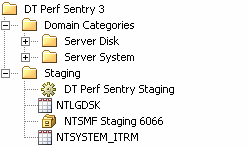
The default location
for the remaining jobs, their associated tables, and library is in
the
Domain Categories subfolder that
is located within the adapter folder of the IT data mart that you
selected.
The following display
shows the metadata that is created in the
Domain Categories subfolder for the third instance of the DT Performance Sentry adapter
within the IT data mart. The Domain Categories subfolder contains two subfolders of domain objects: Server Disk
and Server System. Each domain subfolder contains five aggregated
tables, the library associated with those tables, the aggregation
job, the information map job, and the two reporting jobs.
Default Location of Objects Created by the Adapter Setup Wizard
for Aggregating, Creating Information Maps, and Reporting on the Staged
Data
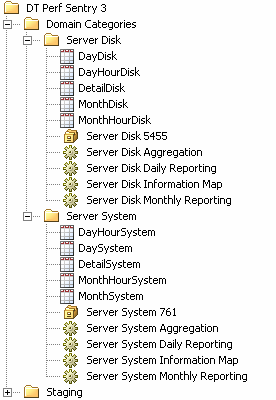
Processing IT Data without the Adapter Setup Wizard
You can manually generate
the metadata for the tasks that process IT resource data instead of
invoking the Adapter Setup wizard. To do
so, you must first open a job. Then, within that job, you can specify
the staging, aggregating, information map, and reporting transformations
that are needed. You can also modify existing jobs by adding and deleting
transformations, tables, and information maps.
-
Open a job. If you want to work with an existing job, double-click on that job to open it on the Diagram tab of the Job Editor window of SAS IT Resource Management.If you need to create a job, you can invoke the New Object wizard from the File menu of SAS IT Resource Management. For information about how to perform this task, see Create a Job.
Note: In order to create (or update)
the tables that are specified by the transformation, the job that
contains the transformation must be executed. Jobs can be run immediately
from SAS IT Resource Management, or they can be scheduled to execute
as part of the operational procedures of an organization. (Due to
the size of the aggregation jobs, it is preferable to run them in
batch mode.)