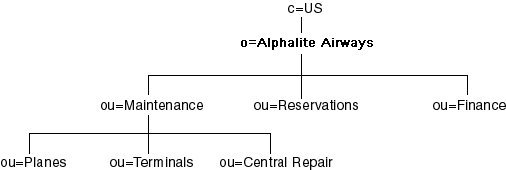Understanding the Directory Information Tree (DIT)
Directory Structure
A directory is a specialized database that is designed to retrieve
information quickly and securely. It is optimized for read access
because the type of information in the directory is searched often,
but changes infrequently. For example, a user name that you add for
a new employee is not likely to change for the entire period of employment.
Information about the
services, resources, users, and other objects that are accessible
from the applications is organized as a collection of individual entries
that contain information about each resource. To make accessing these
entries as efficient as possible, they are organized in a hierarchy
called the Directory Information Tree (DIT).
The root of the tree is typically a country (C) followed
by an organization (O). For example, in the preceding figure, the
root of the tree is o=Alphalite Airways,c=US. One or more organizational
units (OU) typically appear below the root. These are container objects in that they can contain other directory
entries. Directory entries that store information about a specific
resource are referred to as leaf objects
and they are added to the tree under an existing container object.
Directory Entries
A directory
entry contains a set of name/value pairs, which are called attributes. An objectclass attribute is required for
each entry in the directory. The object class determines which attributes
are allowed for the entry as well as any attributes that are required.
The set of defined attributes and object classes that defines the
content of acceptable entries within the directory server is called
the Directory Schema.
An attribute for a given
entry can have multiple values. For example, because an OU can have
multiple values assigned to it, a person might belong to more than
one organization unit. When the DIT is searched, the order in which
the attributes are returned cannot be guaranteed. Therefore, no implicit
priority or hierarchy of attribute values can exist within an entry.
Searching a Directory Information Tree
Entries in an LDAP directory can be read directly if
the exact DN is known. Usually, however, the directory is searched
for entries that match a particular set of specifications. In order
to perform a search, the directory server has to know the starting
place in the tree (called the base), how
deep in the tree the user wants to look (called the scope), and the search criteria (called the filter).
The base
can be any DN that is served by the directory server that is being
queried. If the DN is outside the domain of the server, it might return
a referral. The referral has the data that
is necessary to connect to another server that might have more entries
that match the filter. The client might decide either to chase (peruse possible filter matches on the other
server) the referral or to ignore it.
A search can also contain
a scope. The scope determines how far down in the tree from the base
the search is made. A scope of BASE returns only the base object if
it exists and matches the filter. (The filter is required even with
a scope of BASE). A scope of ONE searches only the base and entries
immediately below the base entry. A scope of SUB searches the entire
sub tree starting at the base entry. Limiting the scope of a search
makes it more efficient. If you know that an entry is one level below
the base, then limiting the search to that scope makes the search
run faster. If you want to search all entries that are below the base,
search the sub tree.
A scope of BASE is used
when you retrieve special entries. For example, most servers support
a special entry with a DN of cn=monitor that returns information about
the state of the server. When you search for that entry, a scope of
BASE is required.
The search filter determines which entries below the base are returned.
A simple filter consists of an attribute name, an operator, and a
value. The following table describes the valid search operators.