Memory Management
About Physical and Virtual Memory
The amount of memory
on a machine is the physical memory. The amount of memory that can
be used by an application can be larger, because the operating system
can provide virtual memory. Virtual memory makes the machine appear
to have more memory available than there actually is, by sharing physical
memory between applications when they need it and by using disk space
as memory.
When memory is not used
and other applications need to allocate memory, the operating system
pages out the memory that is not currently needed to support the other
applications. When the paged-out memory is needed again, some other
memory needs to be paged out. Paging means to write some of the contents
of memory onto a disk.
Paging does affect performance,
but some amount of paging is acceptable. Using virtual memory enables
you to access tables that exceed the amount of physical memory on
the machine. So long as the time to write pages to the disk and read
them from the disk is short, the server performance is good.
One advantage of SASHDAT tables that are read from HDFS is that the server performs the most efficient paging of memory.
How Does the Server Use Memory for Tables?
When
you load a table to memory with the SAS LASR Analytic Server engine,
the server allocates physical memory to store the rows of data. This
applies to both distributed and non-distributed servers.
When a distributed server loads a table from HDFS to memory with the LASR procedure,
the server defers reading the rows of data into
physical memory. You can direct the server to perform an aggressive memory allocation
scheme at load time with the READAHEAD option for the PROC LASR statement.
Note: When a distributed server
loads a table from either the Greenplum Data Computing Appliance or
the Teradata Data Warehouse Appliance, physical memory is allocated
for the rows of data. This is true even when the data provider is
co-located.
How Else Does the Server Use Memory?
Physical memory is used
when the server performs analytic operations such as summarizing a
table. The amount of memory that a particular operation requires typically
depends on the cardinality of the data. In most cases, the cardinality
of the data is not known until the analysis is requested. When the
server performs in-memory analytics, the following characteristics
affect the amount of physical memory that is used:
-
Operations that use group-by variables can use more memory than operations that do not. The amount of memory that is required is not known without knowing the number of group-by variable combinations that are in the data.
-
The memory utilization pattern on the worker nodes can change drastically depending on the distribution of the data across the worker nodes. The distribution of the data affects the size of intermediate result sets that are merged across the network.
Some requests, especially
with high-cardinality variables, can generate large result sets. To
enable interactive near-real-time work with high cardinality problems,
the server allocates memory for data structures that speed performance.
The following list identifies some of these uses:
-
The performance for traversing and querying a decision tree is best when the tree is stored in the server.
-
Paging through group-by results when you have a million groups is best done by storing the group-by structure in a temporary table in the server. The temporary table is then used to look up groups for the next page of results to deliver to the client.
Monitoring Server Memory Use
SAS LASR Analytic Server
2.5 introduces the _T_LASRMEMORY and _T_TABLEMEMORY tables. These
tables contain information about server memory usage and table memory
usage. The tables are always available with any SASIOLA engine libref
because each table is created dynamically when you access the table.
|
Column Name
|
Data Type
|
Description
|
|---|---|---|
|
Hostname
|
Character (64)
|
Identifies the machine.
|
|
CommitSize 1
|
Numeric
|
Amount of memory that
the memory manager has committed for the server.
|
|
WorkingSet 1
|
Numeric
|
Amount of memory that
is physically mapped to the process context for the server.
|
|
VirtualMemory 2
|
Numeric
|
Amount of virtual memory
that is used by the server.
|
|
ResidentMemory 2
|
Numeric
|
Amount of physical memory
currently in use by the server process.
|
|
AllocatedMemory
|
Numeric
|
Amount of memory that
is used by the server, including memory that is used for tables.
|
|
TableAllocatedMemory
|
Numeric
|
Amount of memory that
is used for table storage.
|
|
ChildSMPTableMemory
|
Numeric
|
Amount of memory that
is used by a child non-distributed server for full copies of tables.
|
|
ChildSMPVirtualMemory
|
Numeric
|
Amount of virtual memory
that is used by a child non-distributed server.
|
|
ChildSMPResidentMemory
|
Numeric
|
Amount of physical memory
currently in use by a child non-distributed server.
|
| 1Applies to non-distributed servers on Windows only. These column names align with terms used in the Microsoft Windows Resource Monitor. | ||
| 2Applies to distributed and non-distributed servers on Linux only. | ||
To view the table, you
can use a program like the following:
libname example sasiola host="grid001.example.com" port=10010 tag=hps;
proc imstat;
table example._T_LASRMEMORY;
fetch;
quit;
/* Alternatively, use the PRINT procedure */
data lasrmemory;
set example._T_LASRMEMORY;
run;
proc print data=lasrmemory;
title "Non-distributed Server Memory Use";
format _numeric_ sizekmg9.2;
run;
The previous program
generates output like the following example.
Contents of _T_LASRMEMORY for a Non-Distributed Server
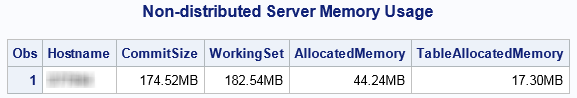
For a distributed server,
you might want to sum the values from each machine. See the following
example:
libname example sasiola host="grid001.example.com" port=10010 tag=hps; data distributed; set example._T_LASRMEMORY; run; proc print data=distributed; title "Distributed Server Memory Usage"; format _numeric_ sizekmg9.2; sum _numeric_; run;
In the following display,
notice that the first machine uses much less memory than the others.
This is because of the following reasons:
-
The first machine is the root node of a distributed server. The root node does not store rows of data from tables that are loaded into a distributed server.
-
A child non-distributed server is started on the same machine as the root node for providing high-volume access to small tables. However, 0 KB is used for child non-distributed server table memory because the server did not place full copies of tables on that machine.
As more tables are
added for high-volume access, this can lead to additional full copies
of tables using memory on the root node as well as the worker nodes.
Contents of _T_LASRMEMORY for a Distributed Server
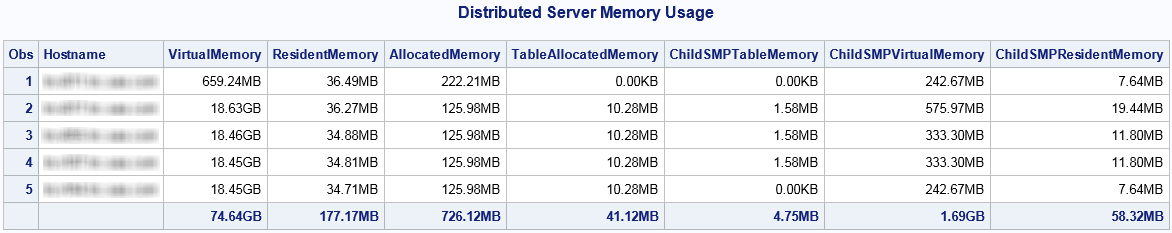
Monitoring Table Memory Use
The _T_TABLEMEMORY
table provides information about the amount of memory that is used
for tables. The table is always available with any SASIOLA engine
libref because the table is created dynamically when you access the
table.
|
Column Name
|
Data Type
|
Description
|
|---|---|---|
|
Hostname
|
Character (64)
|
Identifies the machine.
|
|
Tablename
|
Character(64)
|
Identifies the table.
|
|
InMemorySize
|
Numeric
|
Amount of memory that
is needed to store the table in memory.
|
|
UncompressedSize
|
Numeric
|
Amount of memory that
is used by the table when it is not compressed.
|
|
CompressedSize
|
Numeric
|
Amount of memory that
is used by the table when it is compressed.
|
|
TableAllocatedMemory
|
Numeric
|
Amount of memory that
is used for table storage.
|
|
NumberRecords
|
Numeric
|
Number of rows from
the table that are on the machine.
|
|
UseCount
|
Numeric
|
Number of processes
that are using the table.
When the value is zero
and the table is dropped, the memory is immediately freed. If the
count is greater than zero and the table is dropped, the memory is
not freed until the count drops to zero.
|
|
RecordLength
|
Numeric
|
Amount of memory that
is used to store one row of the table.
|
|
ComputedColLength
|
Numeric
|
Amount of memory that
is used to store columns that are created with the COMPUTE statement
of the IMSTAT procedure.
|
|
InMemoryMappedSize
|
Numeric
|
Amount of memory that
is mapped to a SASHDAT table.
|
|
ChildSMPTableMemory
|
Numeric
|
Amount of memory that
is used by a child non-distributed server for full copies of tables.
This field applies shown for distributed servers only. For more information,
see High Volume Access to Smaller Tables.
|
Memory that is used
by temporary tables is not included in the calculations. They are
excluded because temporary tables are typically either dropped after
an analysis is performed or they are made available for general use
with the PROMOTE statement. After a table is promoted, it is included
in the memory use calculations.
For SASHDAT tables,
the InMemoryMappedSize matches the InMemorySize. The TableAllocatedMemory
value represents internal memory structures for the table and classification
levels if the NOCLASS option was not specified.
To view the table, you
can use a program like the following:
libname example sasiola host="grid001.example.com" port=10010 tag=hps;
%let sizecols = InMemorySize UncompressedSize
CompressedSize TableAllocatedMemory
InMemoryMappedSize ChildSMPTableMemory;
%let countcols = NumberRecords UseCount RecordLength ComputedColLength;
data tablemem;
set example._T_TABLEMEMORY;
run;
proc print data=tablemem;
title "Non-distributed Server Table Memory Usage";
format &sizecols. sizekmg9.2;
format &countcols. 8.;
sum _numeric_;
run;
Note: Even though the example uses
the TAG=HPS option in the LIBNAME statement, the contents of the _T_TABLEMEMORY
table include the memory used by all tables in the server.
The previous program
generates output like the following example. In this example, the
server has two in-memory tables.
Contents of _T_TABLEMEMORY for a Non-distributed Server
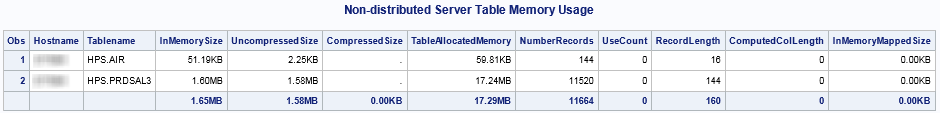
For a distributed server,
the output is similar, but the table includes a row for each machine.
In the following example, a five-machine cluster has two in-memory
tables, Energy and Prdsal3. The root node of the cluster is shown
in the first two rows. The root node never holds rows of data and
always indicates that 0 KB used is for TableAllocatedMemory.
Contents of _T_TABLEMEMORY for a Distributed Server
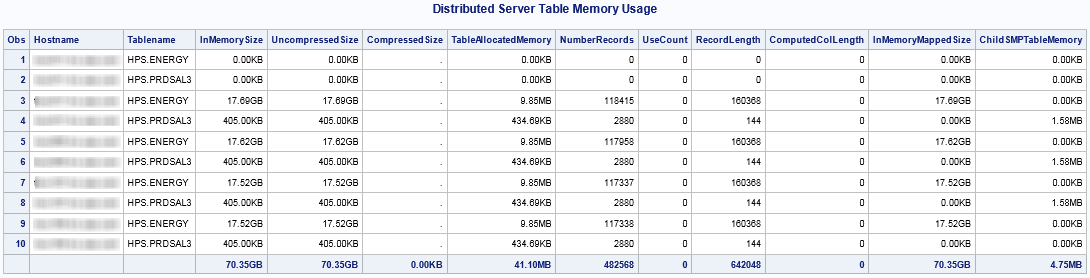
The Energy table is
a SASHDAT table. As a result, the value for the TableAllocatedMemory
column is much less than the InMemorySize column because the memory
is used only while the server operates on the table. In contrast,
the Prdsal3 table is a small table and was loaded with the SASIOLA
engine. As a result, the rows are in memory all the time and the overhead
for the table structure makes the TableAllocatedMemory size greater
than the InMemorySize value. There is some overhead for all tables,
it is just more apparent with smaller tables.
The Prdsal3 table was
also loaded with the FULLCOPYTO= data set option and a value of 3.
The ChildSMPTableMemory column includes three rows that are a little
more than 1.5 MB. This indicates the three machines that were selected
to hold full copies of the Prdsal3 table.
Accessing the Memory Tables from Other Applications
The _T_LASRMEMORY and
_T_TABLEMEMORY tables do not exist until the table is referenced with
the IMSTAT procedure or a libref from a SASIOLA LIBNAME engine. For
example, the tables are not listed from PROC DATASETS or with the
TABLEINFO statement in the IMSTAT procedure.
To access the information
from other applications, especially SAS applications that rely on
SAS metadata for tables, you can run a DATA step like the following
example. The output table can be registered in SAS metadata and you
can also manage the output table as part of an ETL process.
libname example sasiola host="grid001.example.com" port=10010
tag=hps signer="https://server.example.com/SASLASRAuthorization";
options dsaccel=any msglevel=i;
data example.servermem(append=yes);
set example._T_LASRMEMORY;
dttm = datetime();
run;In the example, the
output table, servermem, is stored in the server and can be registered
in SAS metadata to become available for reporting with applications
like SAS Visual Analytics. If the server is secured with SAS LASR
Authorization Service, then the SIGNER= option is needed and the account
that runs a program like the example must have metadata-layer permissions.
For more information about the permissions, see SAS Visual Analytics: Administration Guide.
Managing Memory
The following list identifies
some of the options that SAS provides for managing memory:
-
You can use the TABLEMEM= option to specify a threshold for physical memory utilization.
-
You can use the EXTERNALMEM= option to specify a threshold for memory utilization for SAS High-Performance Analytics procedures.
By default, whenever the amount of
physical memory in use rises above 75% of the total memory available
on a node of a distributed server, adding tables (including temporary
ones), appending rows, or any other operation that consumes memory
for storing data fails.
If the machine has already
crossed the threshold, your requests to add data are immediately rejected.
If you attempt to add a table and the server crosses the threshold
as the data is added, the server removes the table that you attempted
to add and frees the memory. Similarly, if you attempt to append rows
and the server crosses the threshold during the request, the entire
append request fails. The table remains as it was before the append
was attempted.
You can specify the
threshold when you start a server with the TABLEMEM= option in the
PROC LASR statement or alter it for a running server with the SERVERPARM
statement in the VASMP procedure. By default, TABLEMEM=75 (%).
Note: The memory that is consumed
by tables loaded from HDFS do not count toward the TABLEMEM= limit.
Be aware that the TABLEMEM=
option does not specify the percentage of memory that can be filled
with tables. The memory consumption is measured across all processes
of a machine.
A separate memory setting can be applied to processes that extract data from a server
on a worker node. SAS High-Performance Analytics procedures can do this. If you set the EXTERNALMEM=
option in the PROC LASR statement or through the SERVERPARM statement in the VASMP
procedure, then you are specifying the threshold of total memory (expressed as a percentage)
at which the server stops sending data to the high-performance analytics procedure.
Copyright © SAS Institute Inc. All Rights Reserved.