LIBNAME Statement Syntax
associates a SAS libref with tables on a SAS LASR Analytic Server.
| Valid in: | Anywhere |
| Category: | Data Access |
Syntax
Required Arguments
libref
is a valid SAS name that serves as a shortcut name to associate with the tables on the SAS LASR Analytic Server. The name must conform to the rules for SAS names. A libref cannot exceed eight characters.
SASIOLA
is the engine name for the SAS LASR Analytic Server engine.
Optional Arguments
FORMATEXPORT= DATA | NONE | ALL
specifies how the engine interacts with user-defined formats when tables are added to the server instance. The default value is FORMATEXPORT=DATA. This option can be overridden in a data set option. This option has no effect for input data sets (data sets that are transferred from the server instance to the SAS client).
DATA
specifies that the definition of all user-defined formats associated with variables written to the server instance are transferred to the server. You can then use those formats when you access the table (from a client such as SAS Visual Analytics). The user-defined formats are transferred to the server only once. The formats are not transferred as XML streams on subsequent requests to the server.
NONE
specifies that user-defined formats are not transferred to the server.
ALL
specifies that all formats in the format catalog search path are converted and transferred to the server with the table. This option is useful if the catalog search path contains user-defined formats that are not associated with variables in the table, but you might want to use later. Considerable resources can be required to generate the XML representation of the formats for deployments that have large catalogs or a deep search path.
HOST="grid-host"
specifies the grid host that has a running server instance. Enclose the host name in quotation marks. If you do not specify the HOST= option, it is determined from the GRIDHOST= environment variable.
| Alias | SERVER= |
| Interaction | If the LASR= option is specified, then the host name specified in the HOST= option is ignored. |
LASR="server-description-file"
specifies the server to use. Provide the fully qualified path to the server description file.
| Interaction | If you specify the server description file to use, then you do not need to specify the HOST= or PORT= options. |
NODEFAULTFORMAT= YES | NO
specifies whether a default format that is applied to a variable is reported by the engine.
PORT=number
specifies the port number to use for connecting to the running server instance. If you use the PORT= option when you start a non-distributed server instance, then use this option to specify the network port number for the server.
| Interaction | The LASR procedure stores the port number of the last server instance that is started in the LASRPORT macro variable. You can specify PORT=&LASRPORT to use the macro variable. |
SIGNER="authorization-web-service-uri"
specifies the URI for the SAS LASR Authorization web service. The web service is provided by the SAS Visual Analytics software. For more information, see SAS Visual Analytics: Administration Guide.
| Example | SIGNER="https://server.example.com/SASLASRAuthorization" |
STARTSERVER= YES | NO
STARTSERVER <=(non-distributed-server-options)>
specifies to start a non-distributed server instance. Options are specified as name and value pairs. Separate each option with a space. The following options are available:
AFFINITY= YES | NO
requests that the concurrently executing threads of the server are associated with specific CPUs. When thread affinity is set to YES, a thread does not bounce between CPUs.
| Default | NO |
CLF= YES | NO
specifies to use the common log format for log files. This format is a standardized text file format that is frequently analyzed by web analysis software. Specifying this option implies the LOGGING option.
KEEPLOG= YES | NO
specifies to keep the log files when the server exits instead of deleting them. By default, the log files are removed when the server exits. Specifying this option implies the LOGGING option.
LOGGING= YES | NO
specifies to enabling
logging of server actions. The log file is stored with the signature
files in the directory that is specified in the PATH= option. The
log file is named in the pattern LASR.timestamp.0.saslasr.log.
MAXLOGSIZE=n
specifies the maximum log file size, in megabytes, for a log file. When the log file reaches the specified size, the log file is rolled over and renamed with a sequentially assigned index number (for example, .log.1). The default value is 100 megabytes. Specifying this option implies the LOGGING option.
MAXLOGROLL=n
specifies the maximum number of log files to create. When the maximum has been reached, the server begins to overwrite existing log files. The oldest log file is overwritten first. The default value is 10. Specifying this option implies the LOGGING option.
MERGELIMIT=n
specifies the limit for merging large result sets into smaller groups. The MERGEBINS= option specifies the size of the group. If MERGEBINS= is not specified, then n is the bin limit.
MERGEBINS=b
specifies the number of bins that numeric variables are binned into when MERGELIMIT=n is reached.
NOHOSTCHECK = YES | NO
specifies that the server does not check that the host name specified in the HOST= option is the local host. This option can be useful with unusual network configurations.
| Interaction | When the SIGNER= option is also specified, the host name that is specified in the HOST= option is sent to the SAS LASR Authorization Service. |
NTHREADS=n
specifies the number of threads to use for the server. By default, n equals the number of CPU cores on the machine.
PATH="signature-file-path"
specifies the directory to use for storing the server and table signature files. The specified directory must already exist.
PERMISSION=mode
specifies the permission setting for accessing the server instance. The mode value is specified as an integer value such as 755. The mode corresponds to the mode values that are used for UNIX file access permissions.
| Alias | PERM= |
| Range | 600 to 777 |
| Alias | START= |
TAG=server-tag
specifies the tag to use for identifying the tables in the server instance. The value for server-tag cannot exceed 128 characters in length.
VERBOSE= YES | NO
specifies whether the engine accepts and reports extra messages from TKGrid. Specifying VERBOSE=YES can help diagnose problems with passwordless SSH setups, grid install locations, and so on.
ERROR: Failed to load the SAS LASR Analytic Server access extension
in the distributed computing environment.
Server refused our key from:
/home/sasdemo/.ssh/id_rsa
Timeout waiting for Grid connection.
Examples
Example 1: Submitting a LIBNAME Statement Using the Defaults
Program
option set=GRIDHOST="grid001.example.com"; 1 option set GRIDINSTALLLOC="/opt/TKGrid"; proc lasr create port=10010 path="/tmp" noclass; performance nodes=all; run; libname salessvr sasiola; 2
NOTE: No tag was specified in the LIBNAME statement. The default tag (WORK) is
used to name and identify tables in the LASR Analytic Server. You can
specify a tag as a data set option.
NOTE: Libref SALESSVR was successfully assigned as follows:
Engine: SASIOLA
Physical Name: SAS LASR Analytic Server engine on host
'grid001.example.com', port 10010Example 2: Submitting a LIBNAME Statement Using the LASR= Option
proc lasr
create="/tmp/hrsvr" 1
path="/opt/VADP/var/hr"
noclass;
performance host="grid001.example.com" install="/opt/TKGrid" nodes=all; 2
run;
libname hrsvr sasiola lasr="/tmp/hrsvr"; 3Program Description
-
A server instance is started with the CREATE= option. The server description file is /tmp/hrsvr.
-
The HOST= option is specified in the PERFORMANCE statement rather than specifying the GRIDHOST environment variable.
-
The LASR= option specifies the server description file that was created when the server instance started.
Example 3: Submitting a LIBNAME Statement Using the HOST= and PORT= Options
proc lasr
create port=10010
path="/tmp"
noclass;
performance host="grid001.example.com" install="/opt/TKGrid" nodes=all;
run;
NOTE: The LASR procedure is executing in the distributed computing environment
with 7 worker nodes.
NOTE: The server started on 'grid001.example.com' port 10010. 1
NOTE: The LASR Analytic Server port '12637' has been assigned to the macro
variable "LASRPORT".libname hrdata sasiola host="grid001.example.com" port=10010 tag='hr'; 2NOTE: Libref hrdata was successfully assigned as follows:
Engine: SASIOLA
Physical Name: SAS LASR Analytic Server engine on host
'grid001.example.com', port 10010
Program Description
-
When a server instance is started, the SAS log indicates the port number for the server instance.
-
The PORT= option in the LIBNAME statement references the port number. The value for the PORT= option can also be specified as PORT=&LASRPORT to use the port number for the most recently started server instance.
Example 4: Accessing Tables Loaded with a DATA Step
libname sales sasiola port=10010;
data sales.prdsale;
set sashelp.prdsale;
run;
proc datasets lib=sales;
quit;
* a server tag is not needed to access the data ;
proc print data=sales.prdsale(obs=5);
run;
Example 5: Accessing Tables Loaded with the LASR Procedure
proc lasr port=10010 add data=sashelp.prdsale noclass; run; libname lasr2 sasiola tag=sashelp; proc datasets lib=lasr2; run; * a server tag is not needed to access the data ; * because a server tag is specified in the LIBNAME statement ; proc print data=lasr2.prdsale(obs=5); run;
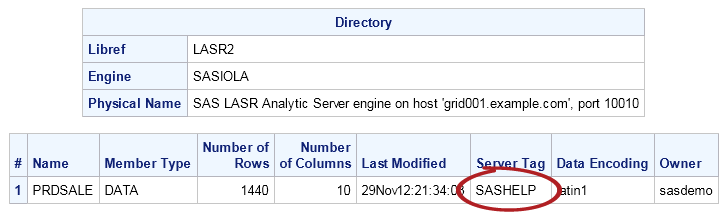
Example 6: Accessing Tables That Are Loaded from HDFS
libname sales sashdat path="/dept/sales"; proc lasr port=10010 add data=sales.sales2012 noclass; run; libname lasr3 sasiola tag="dept.sales"; proc datasets lib=lasr3; run; * access the data with the "dept.sales" server tag; proc print data=lasr3.sales2012(obs=5); run;

Example 7: Loading a Table and Partitioning
libname lasrlib sasiola host="grid001.example.com" port=10010 tag="sales";
data lasrlib.prdsale(partition=(country region) orderby=(descending year)); 1
set sashelp.prdsale;
run;
Program Description
Example 8: Creating an Empty Table
libname lasrlib sasiola host="grid001.example.com" port=10010 tag="sales"; data lasrlib.empty; length c1 $15; length c2 $12; x=1; y=1; c1=""; c2=""; delete; run;